netwirejohn
New member
- Mar 11, 2015
- 26
- 0
- 0
It seems odd that would be the issue, since I could understand it if the device was in sleep, but also being shut off completely seems not the normal circumstances.
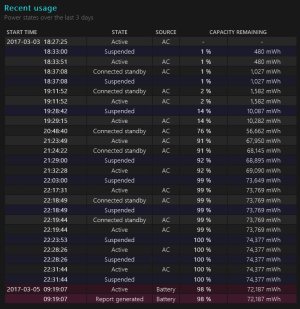
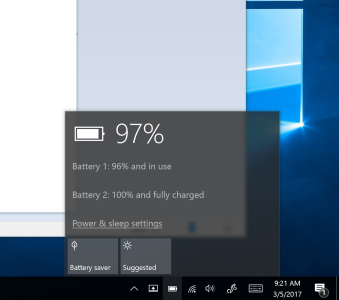
So finally returned the Surface Book back in the mail and went to the physical store to get my Microsoft Complete refunded. All in all this was the worse experience I've had with hardware especially with Microsoft. I think I'll be sticking to OEM hardware than Microsoft's devices moving forward.

