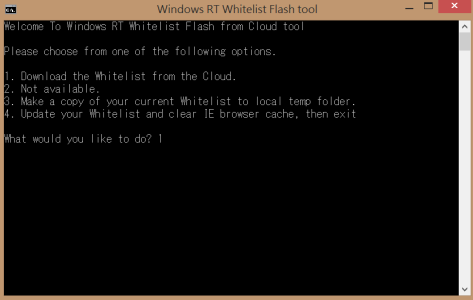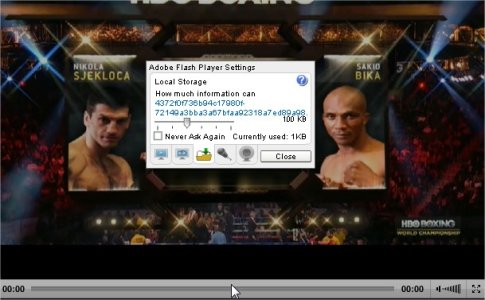- Feb 4, 2013
- 25
- 0
- 0
This tool allow you to download a maintained Whitelist for IE10 on Surface. We will continuously update the maintained whitelist with new websites so hopefully you need not manually maintain a Whitelist.
Usage:
[Selection]
1. Download the Whitelist from cloud.
2. Not available now.
3. Backup your current Whitelist to C:\users\%Username%\AppData\local\temp
4. Use the downloaded Whitelist to update your whitelist and delete browser history. New Whitelist will be effective immediately.
Download the tool: https://www.dropbox.com/s/ykensrjxsus8acn/RTWhitelistCloud-v1en.zip
Disclaimer: Use this tool on your own risk. You may examine the code before use. We are not responsible in case fault behaviour occurs.
Usage:
[Selection]
1. Download the Whitelist from cloud.
2. Not available now.
3. Backup your current Whitelist to C:\users\%Username%\AppData\local\temp
4. Use the downloaded Whitelist to update your whitelist and delete browser history. New Whitelist will be effective immediately.
Download the tool: https://www.dropbox.com/s/ykensrjxsus8acn/RTWhitelistCloud-v1en.zip
Disclaimer: Use this tool on your own risk. You may examine the code before use. We are not responsible in case fault behaviour occurs.