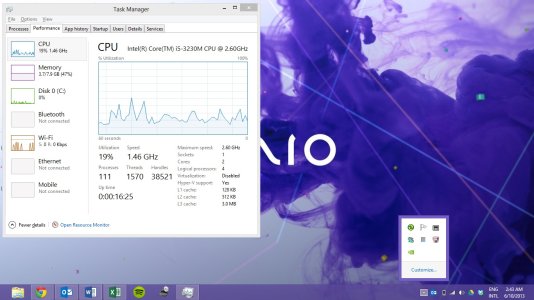I agree strongly with stephen_az. I've had my Surface Pro since release day, and no computer in my 29 years of playing with everything from a PCjr, to the first real laptop (Toshiba 1100 plus) to last year's Samsung Series 7 Slate, has come close to the quality, fit, finish, power, size, and light weight of the Surface Pro. Even the five hour battery life is acceptable once you realize this is a full power ultrabook in a tablet wrapper. Remember, the first iPad was the same thickness and barely 7 oz. lighter. There is good reason to wait a couple of more months though: 256gb will be an option (already selling in Japan); there will definitely be an upgrade to a Haswell processor, which will likely add 1-2 hours additional battery life, and improved keyboard covers. Unless you are in urgent need of making the switch, hold off a bit.
Also, if you are dyed in the wool laptop user - that means in your lap typing for extended session, the Surface Pro will be very frustrating. On an airline tray table or desktop, it is magical. In your lap, the Surface and keyboard cover solution just bends and flexes too much for extended use. Unless you prop it on a book or laptop tray, you will tear your hair out after 10-15 minutes of trying to balance it on your closed knees and lap. I have seen many different people make suggestions, myself included, for holding it steady, even across your crossed legs - after many tries, it just does not work that way. Another unmentioned problem with laptop use is that for most people, when in your lap, the screen does not tilt back far enough for easy reading. That's why, if you have to use it in your lap, it is best to leave the kickstand closed and drape the Surface back across your crossed leg with the keyboard at a shallower angle across your lap (hard to describe, but once you try it you'll see it is much more natural than it sounds).
Still, it is the best computer I have ever owned and will only be replaced with a substantially upgraded Surface Pro II.