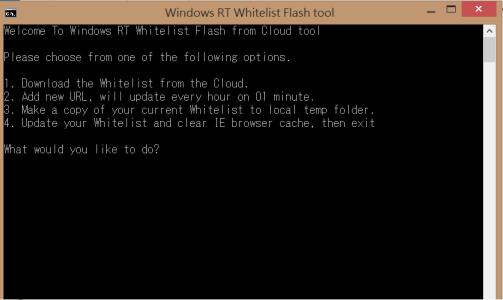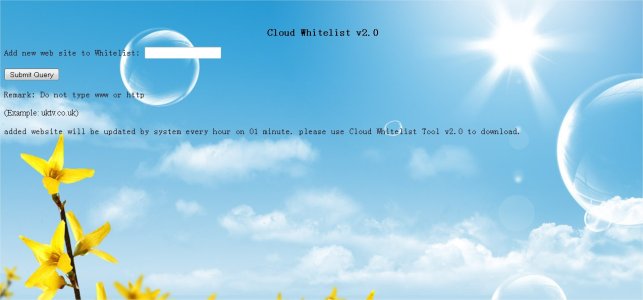- Feb 4, 2013
- 25
- 0
- 0
Usage:
1. To download the Whitelist from Cloud.
2. To add your own URL to Whitelist from the online website. Update will be done every hour on 01 minute, so pls download at 02 minute for new Whitelist created.
3. Backup your current Whitelist.
4. Replace your Whitelist with the downloaded Cloud Whitelist, and clear browser's history.
Download the Cloud Whitelist Tool v2.0 :
https://www.dropbox.com/s/hmluumz8d1oiw8k/RTWhitelistCloud-v2en.zip?m
1. To download the Whitelist from Cloud.
2. To add your own URL to Whitelist from the online website. Update will be done every hour on 01 minute, so pls download at 02 minute for new Whitelist created.
3. Backup your current Whitelist.
4. Replace your Whitelist with the downloaded Cloud Whitelist, and clear browser's history.
Download the Cloud Whitelist Tool v2.0 :
https://www.dropbox.com/s/hmluumz8d1oiw8k/RTWhitelistCloud-v2en.zip?m