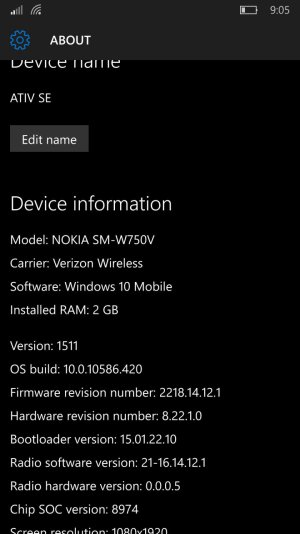I was suggesting the 1520 because it is much likelier to get any firmware or radio stack updates over the Microsoft route than the Icon ever is.
Also, so if I'm getting this right. SD storage configuration and values has nothing to do with the device ID then, yes Jeemo?
-- W
If the provisioning changes are SIM-dependent, they would be updating the information on the SIM itself, meaning the device itself is not a factor (which also means that it wouldn't matter at all what your DeviceTargetingInfo values are, I believe); in this case it would be a global rollout to all activated SIMs, regardless of the phone. Still, you make a very excellent point in mentioning that the 1520 is more likely to get FW updates from MS than the Icon getting a FW update from Verizon. I'll try to keep my eyes open on information for both phones, and update here as necessary. If you stumble upon related info, let me know please. Also, your last assumption is correct; SD storage configuration is based on different registry entries than DeviceTargetingInfo.
I'm having a big problem under the latest Redstone build (14361) - The charging port isn't working. I don't know if it is hardware related or build related. My computer still sees the phone but no charging is happening.
UPDATE: My battery is draining extremely quick. I think I might have to start over, again.
UPDATE 2: I reset my phone back to 8.0 and charging port works once again. It looks like, for me, I lost the ability to charge my battery when I went to 14361.
- RW
This happened to me on 14356 once, but not 14361. I was able to resolve it with a soft reset, but a battery pull might work as well. Also, sometimes it charges for me even though the LED notification light is not on. Next time this happens to you, take note of the applications that are running, because it's possible that the application is causing the issue. You can force-quit apps and services using Device Diagnostics HUB, or the built-in developer page (turn on Device Portal and connect to the URL it lists from a different computer). Also, if you have this issue and you NEED to charge it before you are able to do a hard reset (assuming the other fixes do not work), you can turn on the phone while holding the Vol. Up key (without the Home key), and it should display a lightning bolt, which is an environment for charging the device before the OS loads. It's a Qualcomm utility and should work on any Qualcomm device.
Is there any way to install WP on any Android device tab/phone ???
if is it possible then guide me
There is no guide currently for doing this on a phone that doesn't officially support it (the Mi4 does), but people are working on understanding how it works. Long story short, if the Bootloader is unlocked and you are able to preserve the partitions that are necesarry for the Linux bootchain, you can get Win10 running on it. If you want to keep an eye on news/updates/research regarding this, here is a thread with advanced information:
Full analysis of Xiaomi Mi4 Windows Mobile 1?€? | Windows 10 Development and Hacking
Last edited: