- Dec 17, 2013
- 79,513
- 169
- 0
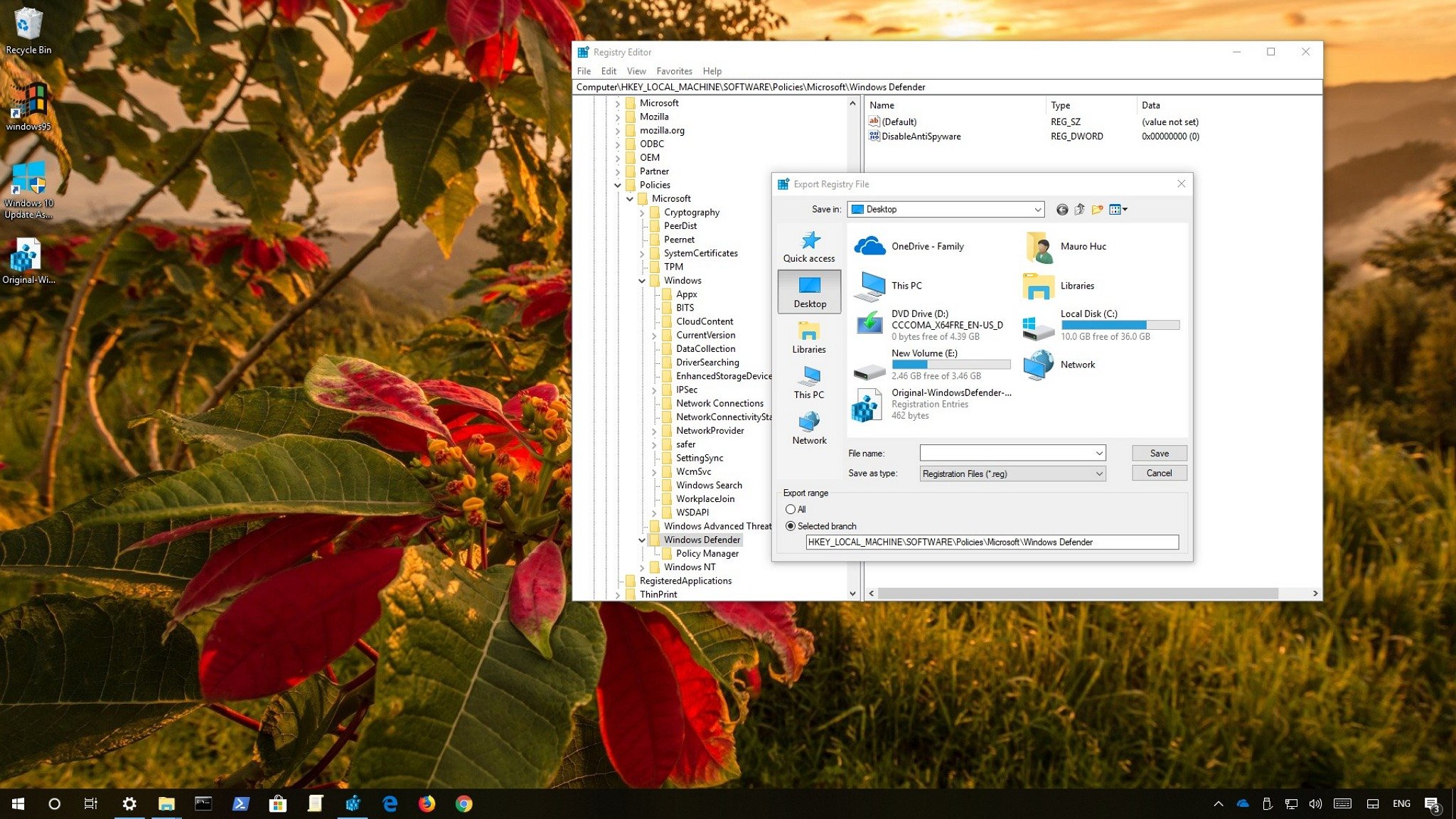
Are you about to modify the Registry on Windows 10? Here are the steps to back up the settings you'll be editing, in case you need to revert the changes.
On Windows 10, the Registry is a sensitive database that includes a collection of settings that allows Windows and apps to operate correctly.
The settings within the database are critical, and the minor error modifying its values can corrupt the OS installation. For such reason, usually, it's not recommended for regular users to change settings in the Registry.
However, if you need to make changes, instead of backing up the entire Registry (or creating a full backup of your PC), you can use the Registry editor to backup and restore individual keys that you're about to modify, which is a more convenient process than having to restore the entire database.
Also, you can use this process to export a particular configuration, which you can then import to enable, disable, or configure the same feature on a different computer running the same version of Windows 10.
Full story from the WindowsCentral blog...

