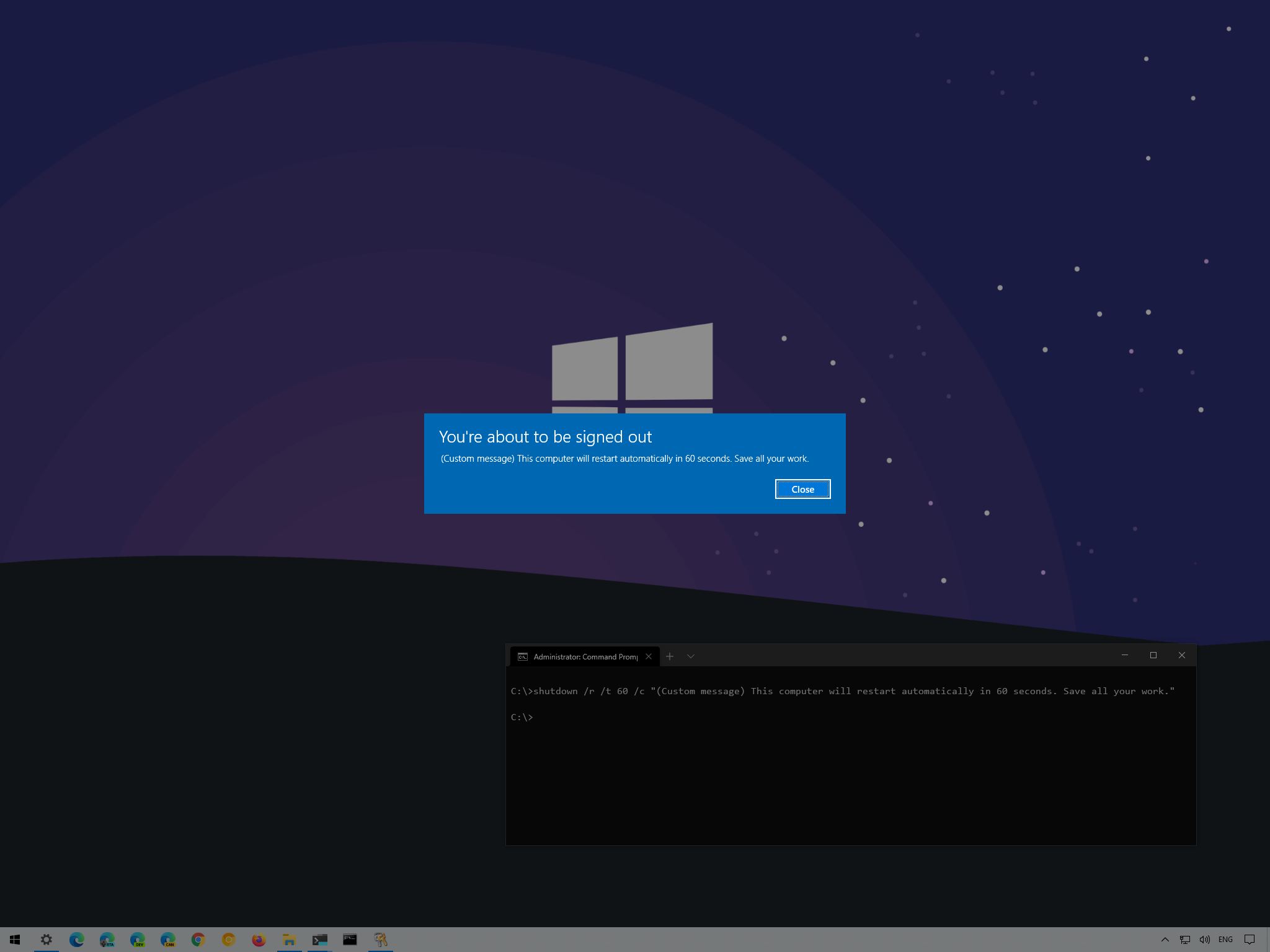
Yes, you can shut down and restart a computer or log off a Windows 10 user with Command Prompt, and in this guide, we'll show you how.
Although, on Windows 10, you can conveniently sign out, shut down, restart, or hibernate your computer from the Start menu or Lock screen, the system also includes the shutdown.exe tool that allows you to perform the same power operations through Command Prompt.
Full story from the WindowsCentral blog...


