- Dec 17, 2013
- 79,436
- 169
- 0
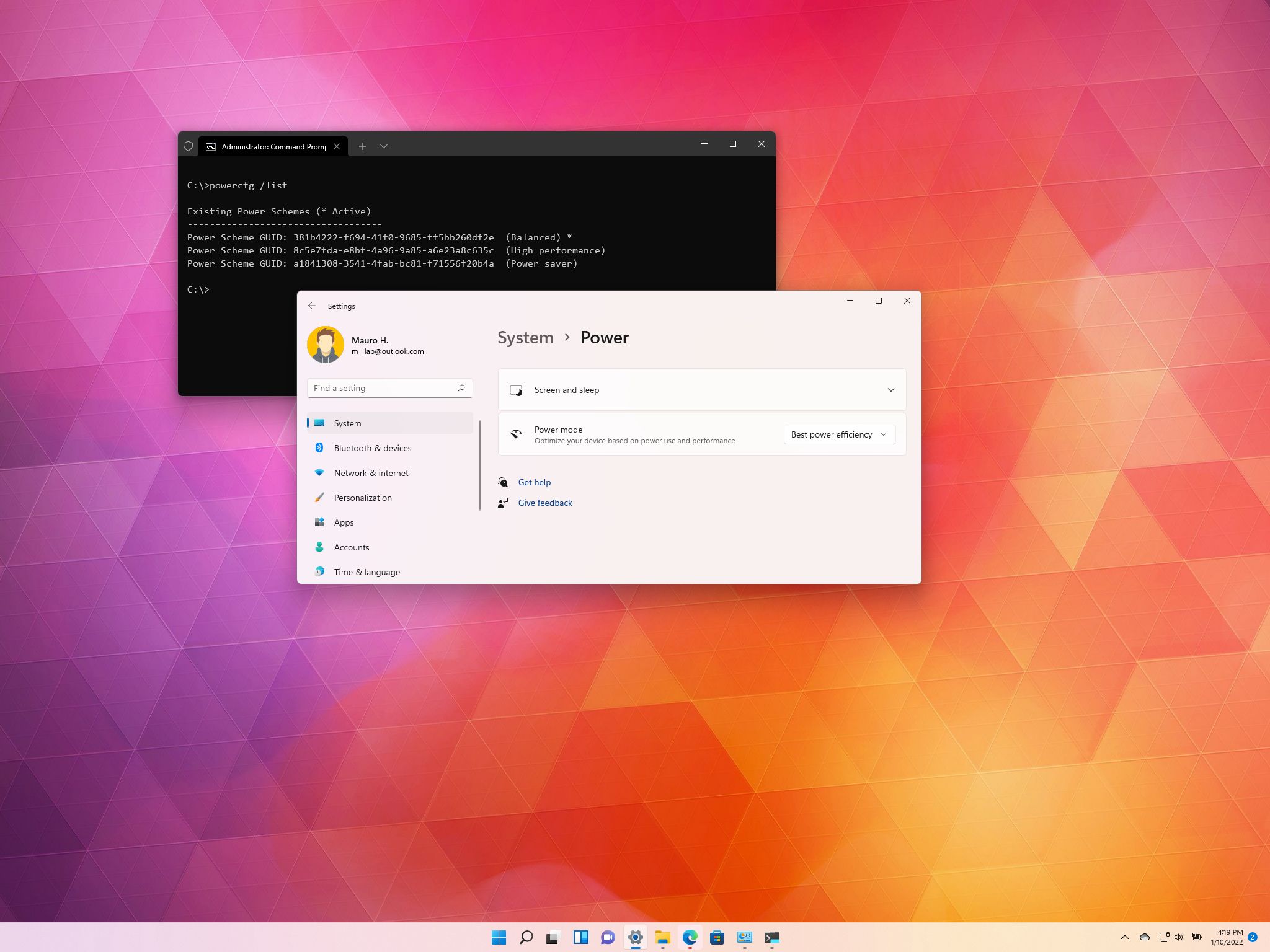
You can change the power mode for performance or battery, and in this guide, we'll show you three different ways to complete this task on Windows 11.
On Windows 11, power modes ("power plans" or "power schemes") are collections of settings to manage the power usage of a device. The system, by default, uses the "balanced" mode that optimizes the power for performance and battery. However, you can always change the setting to "best power efficiency" to prolong the battery life as much as possible, or "best performance" to get the most performance out of the device but increasing the power usage.
Full story from the WindowsCentral blog...

