- Apr 4, 2016
- 76
- 0
- 0
When you first setup your 650, you'll see that you have 2 tiles for phone, and 2 for messaging, with little numbers on them. This is because the phone is dual-sim, so you get one tile for each sim and will look something like this:

But if you're like me and only use one sim, then this is useless. You can make it look like a normal single-sim phone easily.
Open your messaging app, and press the three dots (...) in the bottom right corner to bring up the menu, and click on "Link tiles" like shown below:
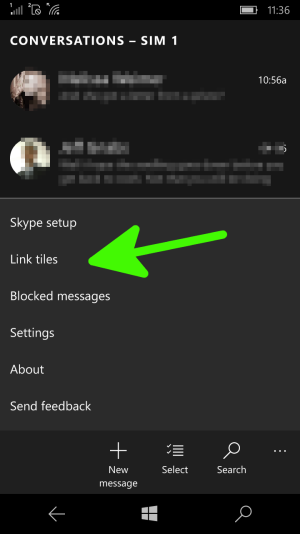
Once you to this, your 2 tiles will merge into one and it'll look like a normal single sim phone, like so:

You can do the same thing with the Phone tiles since there will also be 2 tiles. Open the Phone tile, make sure you're on the "History" tab and follow the same steps you did with the Messaging tiles to link them.
Now your phone is normal, and the only thing that shows there is a 2nd empty slot is the little icon in the top-right corner. I decided to post this for both new users and for people who are thinking about getting a 650 but are worried about dual-sim clutter.

But if you're like me and only use one sim, then this is useless. You can make it look like a normal single-sim phone easily.
Open your messaging app, and press the three dots (...) in the bottom right corner to bring up the menu, and click on "Link tiles" like shown below:
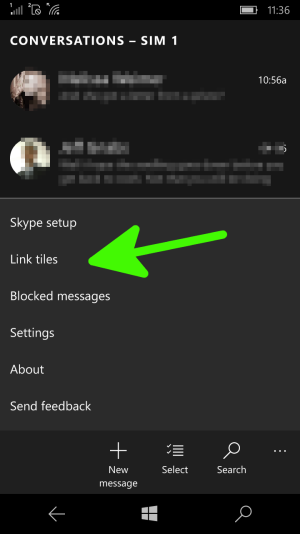
Once you to this, your 2 tiles will merge into one and it'll look like a normal single sim phone, like so:

You can do the same thing with the Phone tiles since there will also be 2 tiles. Open the Phone tile, make sure you're on the "History" tab and follow the same steps you did with the Messaging tiles to link them.
Now your phone is normal, and the only thing that shows there is a 2nd empty slot is the little icon in the top-right corner. I decided to post this for both new users and for people who are thinking about getting a 650 but are worried about dual-sim clutter.

