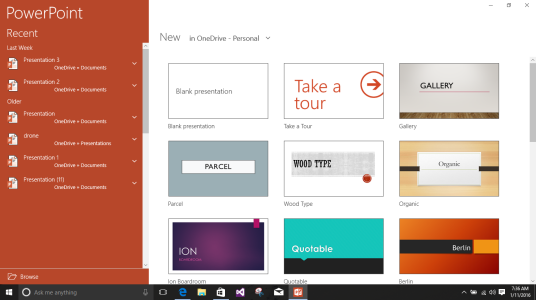- Feb 26, 2012
- 795
- 0
- 0
To use office apps for free on a Windows 10 PC, Just follow the following steps :
1) Open Store on Windows 10 PC
2) Search for "Powerpoint Mobile"
3) Click install
Repeat the above steps for Word and Excel.
Enjoy the mobile version of office apps for free on Windows 10 as they are universal apps. All the files will be saved to onedrive and you can download from there to your pc. Screenshot below.
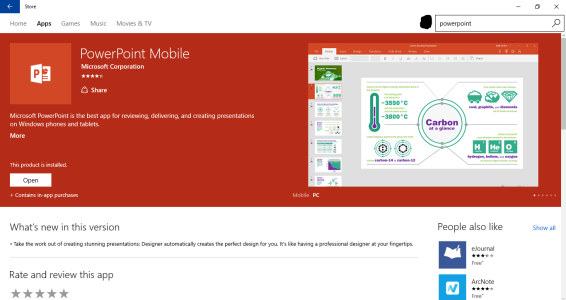
Hope this helps
1) Open Store on Windows 10 PC
2) Search for "Powerpoint Mobile"
3) Click install
Repeat the above steps for Word and Excel.
Enjoy the mobile version of office apps for free on Windows 10 as they are universal apps. All the files will be saved to onedrive and you can download from there to your pc. Screenshot below.
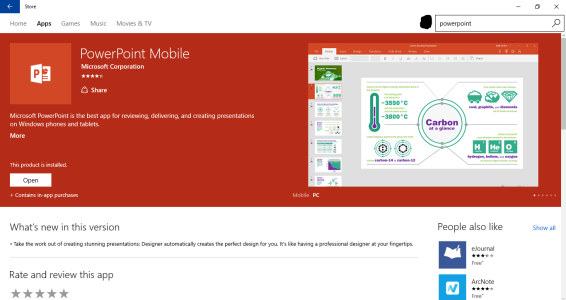
Hope this helps