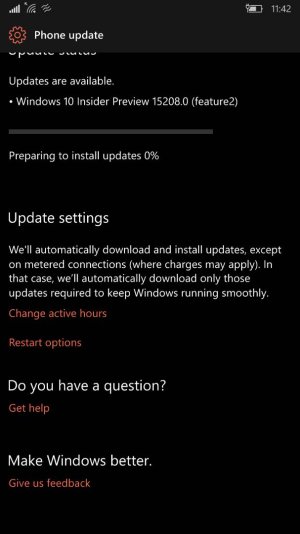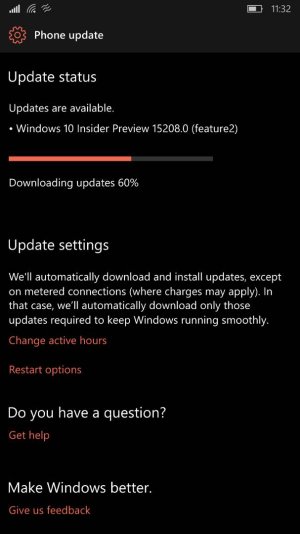Dear folks!
As you might have heard, not all Windows Mobile devices are eligible for the Creators update (feature 2 update). If you haven't got one of these 13 devices, you'd be out of luck:
HP Elite x3
Microsoft Lumia 550
Microsoft Lumia 640/640XL
Microsoft Lumia 650
Microsoft Lumia 950/950 XL
Alcatel IDOL 4S
Alcatel OneTouch Fierce XL
SoftBank 503LV
VAIO Phone Biz
MouseComputer MADOSMA Q601
Trinity NuAns NEO
As sad as this news might be, there is light at the end of the tunnel. There is a way to get your device to update and run the latest software available, but it is a bit tricky and you would have to do it on your own responsibility. I am not responsible if anyone end up with a bricked device, so do it on your own risk.
Edit: This tutorial is for devices already running any version of Windows 10 Mobile, for Windows Phone 8.1, I will have to look for another way to get your device the latest software upgrade available.
1- Enable developer mode for your phone:
Settings > For developers > Enable Developer mode.
2- Download Interop Tools XAP. You can find it here:
https://forum.xda-developers.com/showpost.php?p=71000190&postcount=607
You need to download "Dependencies_ARM.zip" and "InteropTools_1.9.437.0_arm_RC3.zip"
3- Extract both zipped folders, this will give you 6 files in total.
4- On your phone, run all of these files, but keep "InteropToolsApp_1.9437.0_arm.appxbundle" to last. When running any of them, there would be a dialog box asking to "Install app?", press install. Then continue until all 6 of them are run.
5- Go to your apps list, here you will find a new app downloaded "Interop Tools (RC)". Run the app.
6- Enable crash reporting, next, Enable Authentication, next, Press "THIS DEVICE".
7- Click on the hamburger menu, if there isn't an "Unlock" button showing, then you need to re-run all of the files done in step 4 again. Restart your device, then go to step (5).
8- After pressing the hamburger menu, press Unlock > Interop Unlock > Enable "Restore NDTKSvc" option. If it keeps switching off when pressed, turn off your phone, turn it on again, then repeat this step. It should be able to turn on now.
9- After enabling "Restore NDTKSvc", wait 15 seconds, then turn off your device, and turn it on again. Don't press any other button.
10- After the phone turns on, return to the app, repeat steps, Unlock > Interop Unlock, turn on "Interop/Cap Unlock", turn on "New Capability Engine Unlock". Easy peasy.
Now, your registry can be edited. This is where the fun begins. Be aware, don't change any random values in the registry editor, it can harm your device!
Now, what you need to change in order to get the Creators update:
Using the Interop Tools (RC) app, go to hamburger menu > Registry > Registry Editor.
Navigate to HKEY_LOCAL_MACHINE (HKLM) > System > Platform > DeviceTargetInfo
Change the following: (Please write down the older values before changing them, and keep an eye for capital and small letters):
1- PhoneManufacturer: Change Registry Value Data to "MicrosoftMDG". Press ✓.
2- PhoneManufacturerModelName: Change Registry Value Data to "RM-1085_11302" (for Single SIM devices) — and for all dual sim devices change the value to "RM-1116_11258". Press ✓.
3- PhoneModelName: Change Registry Value Data to "Lumia 950 XL" (single sim) or "Lumia 950 XL Dual SIM" (for dual sim). Press ✓.
4- PhoneHardwareVariant: Change Registry Value Data to "RM-1085". Press ✓.
After doing so, you can now navigate to your phone's settings > Update & Security > Phone update, check for updates. Of you course you would have to be an Insider first. If not, navigate to "Windows Insider Program" first, select "Fast", then check for updates again.
Edit [2]:
Here is an XDA tutorial for devices running Windows Phone 8.1 that are not included in the insider program:
https://forum.xda-developers.com/windows-10-mobile/installing-windows-10-mobile-tech-t3431454
Done and done.
As you might have heard, not all Windows Mobile devices are eligible for the Creators update (feature 2 update). If you haven't got one of these 13 devices, you'd be out of luck:
HP Elite x3
Microsoft Lumia 550
Microsoft Lumia 640/640XL
Microsoft Lumia 650
Microsoft Lumia 950/950 XL
Alcatel IDOL 4S
Alcatel OneTouch Fierce XL
SoftBank 503LV
VAIO Phone Biz
MouseComputer MADOSMA Q601
Trinity NuAns NEO
As sad as this news might be, there is light at the end of the tunnel. There is a way to get your device to update and run the latest software available, but it is a bit tricky and you would have to do it on your own responsibility. I am not responsible if anyone end up with a bricked device, so do it on your own risk.
Edit: This tutorial is for devices already running any version of Windows 10 Mobile, for Windows Phone 8.1, I will have to look for another way to get your device the latest software upgrade available.
1- Enable developer mode for your phone:
Settings > For developers > Enable Developer mode.
2- Download Interop Tools XAP. You can find it here:
https://forum.xda-developers.com/showpost.php?p=71000190&postcount=607
You need to download "Dependencies_ARM.zip" and "InteropTools_1.9.437.0_arm_RC3.zip"
3- Extract both zipped folders, this will give you 6 files in total.
4- On your phone, run all of these files, but keep "InteropToolsApp_1.9437.0_arm.appxbundle" to last. When running any of them, there would be a dialog box asking to "Install app?", press install. Then continue until all 6 of them are run.
5- Go to your apps list, here you will find a new app downloaded "Interop Tools (RC)". Run the app.
6- Enable crash reporting, next, Enable Authentication, next, Press "THIS DEVICE".
7- Click on the hamburger menu, if there isn't an "Unlock" button showing, then you need to re-run all of the files done in step 4 again. Restart your device, then go to step (5).
8- After pressing the hamburger menu, press Unlock > Interop Unlock > Enable "Restore NDTKSvc" option. If it keeps switching off when pressed, turn off your phone, turn it on again, then repeat this step. It should be able to turn on now.
9- After enabling "Restore NDTKSvc", wait 15 seconds, then turn off your device, and turn it on again. Don't press any other button.
10- After the phone turns on, return to the app, repeat steps, Unlock > Interop Unlock, turn on "Interop/Cap Unlock", turn on "New Capability Engine Unlock". Easy peasy.
Now, your registry can be edited. This is where the fun begins. Be aware, don't change any random values in the registry editor, it can harm your device!
Now, what you need to change in order to get the Creators update:
Using the Interop Tools (RC) app, go to hamburger menu > Registry > Registry Editor.
Navigate to HKEY_LOCAL_MACHINE (HKLM) > System > Platform > DeviceTargetInfo
Change the following: (Please write down the older values before changing them, and keep an eye for capital and small letters):
1- PhoneManufacturer: Change Registry Value Data to "MicrosoftMDG". Press ✓.
2- PhoneManufacturerModelName: Change Registry Value Data to "RM-1085_11302" (for Single SIM devices) — and for all dual sim devices change the value to "RM-1116_11258". Press ✓.
3- PhoneModelName: Change Registry Value Data to "Lumia 950 XL" (single sim) or "Lumia 950 XL Dual SIM" (for dual sim). Press ✓.
4- PhoneHardwareVariant: Change Registry Value Data to "RM-1085". Press ✓.
After doing so, you can now navigate to your phone's settings > Update & Security > Phone update, check for updates. Of you course you would have to be an Insider first. If not, navigate to "Windows Insider Program" first, select "Fast", then check for updates again.
Edit [2]:
Here is an XDA tutorial for devices running Windows Phone 8.1 that are not included in the insider program:
https://forum.xda-developers.com/windows-10-mobile/installing-windows-10-mobile-tech-t3431454
Done and done.
Last edited: