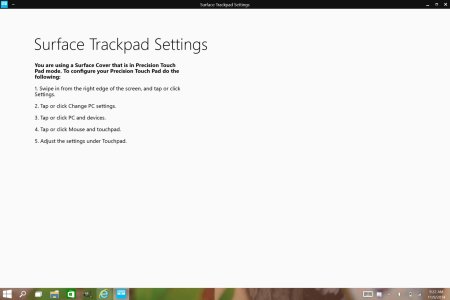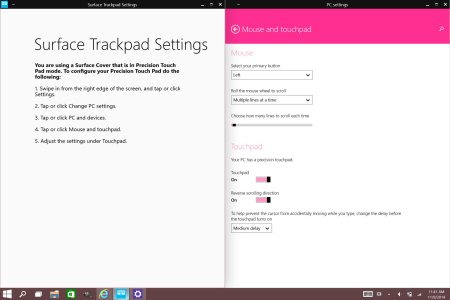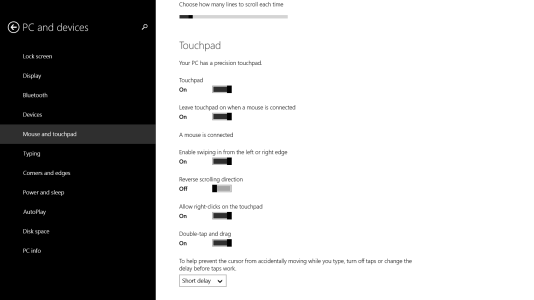- Aug 11, 2014
- 301
- 0
- 0
I believe the SP3 type cover is very comfortable for typing. It is even much better than a real keyboard of traditional laptop. I can type very fast.
And also the touch pad is one of the best I have used.
But people have the impression that the Type Cover is not as useful as a traditional laptop keyboard....
And also the touch pad is one of the best I have used.
But people have the impression that the Type Cover is not as useful as a traditional laptop keyboard....