Unable to check-in, can't find anything
- Thread starter jhguth
- Start date
You are using an out of date browser. It may not display this or other websites correctly.
You should upgrade or use an alternative browser.
You should upgrade or use an alternative browser.
deadwrong03
New member
- Apr 8, 2011
- 1,028
- 0
- 0
having the same issue on windows phone 7 htc trophy as well i think its something on microsoft/facebooks end tho
Yes!! Have the same problem with my samaung focus and wife's nokia 800 since last night. Its been killing me. Cant find any solution. Even stopped by ATT store today and they were helpless.
Sometimes facebook app works, somethimes it doesnt. ME tile never works
Sometimes facebook app works, somethimes it doesnt. ME tile never works
Ultimateone
New member
- Dec 6, 2012
- 790
- 0
- 0
Final-MacGyver
New member
- Apr 10, 2012
- 51
- 0
- 0
- Sep 26, 2012
- 580
- 0
- 0
It started working again, and I have no idea why. I had tried resetting the phone and everything with no change, then yesterday I got a sim card error. I pressed on the sim card slot and reset the phone and noticed that now check-in is working. I have absolutely no idea if or why those two things would be related, but that's what happened.
Rickosw
New member
- Nov 7, 2012
- 171
- 0
- 0
Yes!! Have the same problem with my samaung focus and wife's nokia 800 since last night. Its been killing me. Cant find any solution. Even stopped by ATT store today and they were helpless.
Sometimes facebook app works, somethimes it doesnt. ME tile never works
i fully agree on that, the official Facebook App, works "sometimes", but more often, it is not showing up...
i get this instead ...
anyone else having this problem ? any ways to solve it ?
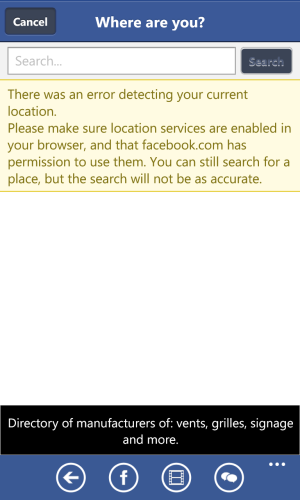
ajua
New member
- Sep 27, 2011
- 245
- 0
- 0
I have experience some location issues, specially when transitioning between Wi-Fi and Cellular coverage. I spend large chunks of time at home, where I work. Sometimes when leaving my house some apps like 4th & Major can't use the location and show "no data connection". This issue is intermittent, but I always turn it on and off when I see it and it works well after that.
Tuning on and off Airplane Mode solve this. I guess it's a WP8 bug when they introduce the always on Wi-Fi setting.
Try it and see if it works for you.
Tuning on and off Airplane Mode solve this. I guess it's a WP8 bug when they introduce the always on Wi-Fi setting.
Try it and see if it works for you.
- Sep 26, 2012
- 580
- 0
- 0
I forgot about this thread
I think I found a resolution to my problem, I think it was related to the sim. After doing the tape trick on my sim card I have not seen this problem ever again, i think i was loosing network connections and not knowing because of a bad connection on the sim card.
I think I found a resolution to my problem, I think it was related to the sim. After doing the tape trick on my sim card I have not seen this problem ever again, i think i was loosing network connections and not knowing because of a bad connection on the sim card.
Similar threads
- Replies
- 0
- Views
- 4K
- Replies
- 2
- Views
- 6K
- Replies
- 0
- Views
- 342
- Replies
- 0
- Views
- 415
Trending Posts
-
Blu Win Jr. LTE Windows Phone 8.1 Redux
- Started by ChrysatusAuratus
- Replies: 0
-
The best Xbox and PC headset I've used for the last couple years is on sale
- Started by Windows Central
- Replies: 0
-
Grab these 7 Xbox games all under $40 — you don't have long before Amazon Prime Day ends, so act fast
- Started by Windows Central
- Replies: 0
Forum statistics

Space.com is part of Future plc, an international media group and leading digital publisher. Visit our corporate site.
© Future Publishing Limited Quay House, The Ambury, Bath BA1 1UA. All rights reserved. England and Wales company registration number 2008885.
