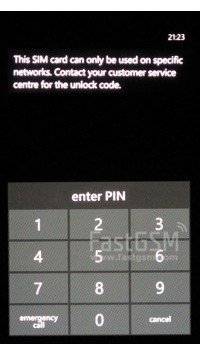- Jul 31, 2013
- 22
- 0
- 0
I have a Nokia Lumia 521 that is currently locked to T-Mobile. I emailed T-Mobile yesterday requesting the unlock code for my phone and they replied today with the unlock code. I know that I can unlock the phone by inserting a non-Tmobile sim and entering the unlock code when prompted. I would prefer not to have to remove my case and back cover just to insert a new sim in order to unlock the phone. Is there a way to enter the unlock code provided by T-Mobile through any phone setting or app that would allow me to unlock the phone without having to remove my T-mobile sim first? Thanks in advance for any info anyone can provide in performing the type of unlock I've described, if it's even possible.