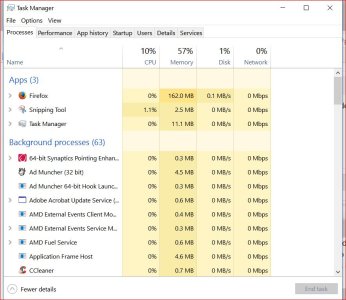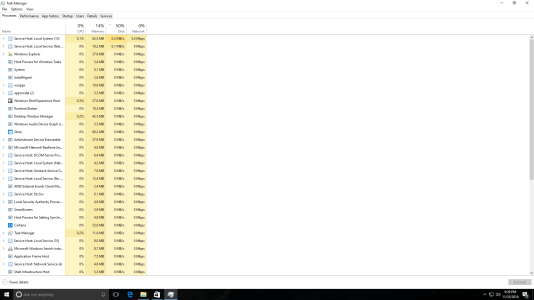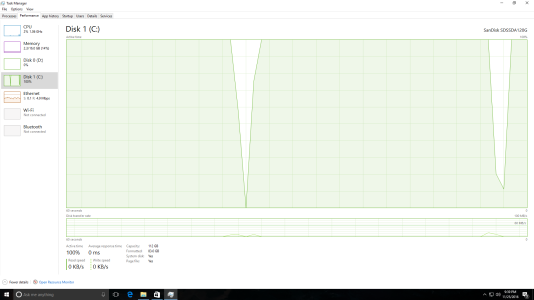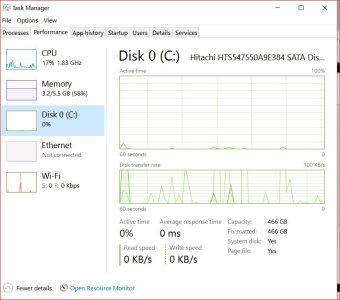- Nov 25, 2016
- 8
- 0
- 0
Hi, this is unfortunately my first post here but nice to meet you all. I recently did a clean install of windows 10 the other day, it worked perfectly fine. But after installing updates disk utilization started to hit 100% with no programs open and even system services accessing the disk and reading under a megabyte total. Response times are embarrassingly long, sometimes it takes over a minute to register actions. After uninstalling updates one by one I noticed the issue occurred after installing update KB3200970, I repeated this several times to make sure this was the issue. I have tried for the past several hours to isolate the specific issue at play, with no luck. Has anyone else had this problem? How did you fix it? Thank you in advance.