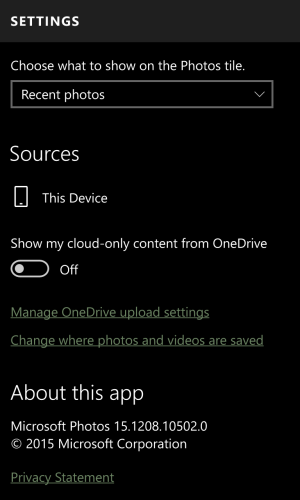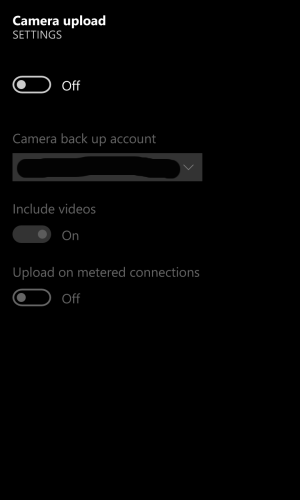- Feb 11, 2013
- 62
- 0
- 0
Hi, I was wondering how can I make sure that my pictures are uploaded only on wifi. I don't see this option on my Lumia 950XL. While this option was there under WP8.1. Many thanks for your feedback.
Hi, I was wondering how can I make sure that my pictures are uploaded only on wifi. I don't see this option on my Lumia 950XL. While this option was there under WP8.1. Many thanks for your feedback.