- Dec 17, 2013
- 78,662
- 163
- 0
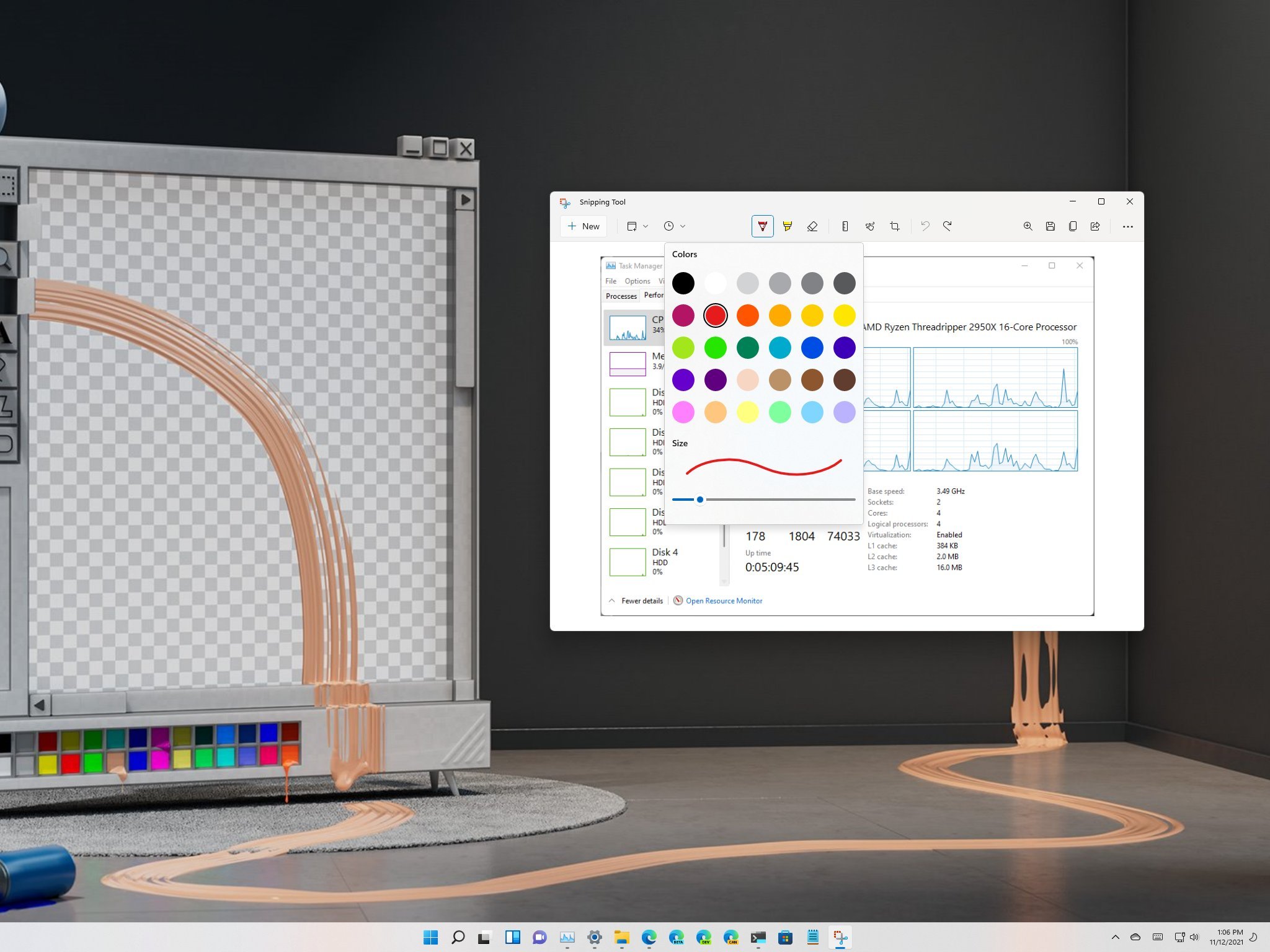
Do you need to capture anything on your screen? Use the Snipping Tool in Windows 11. Here's how.
Windows had the ability to take screenshots for a long time with the Snipping Tool, but Windows 11 replaces the classic Snipping Tool and Snip & Sketch apps with a new version that combines the best features from these apps with an updated interface.
The new app lets you take various types of screenshots, select a rectangle or use the free mode, or quickly capture a window or the entire screen. The second part of the experience is the new editor that lets you crop, annotate, and save or share the screenshot.
Full story from the WindowsCentral blog...

