User account
- Thread starter Dipesh Shrestha LP
- Start date
You are using an out of date browser. It may not display this or other websites correctly.
You should upgrade or use an alternative browser.
You should upgrade or use an alternative browser.
TechFreak1
Moderator
Tap the hamburger icon on the top left hand corner -> at the bottom underneath settings -> tap log in -> Login in using preferred credentials -> the app will take you back where you were previously automatically.
Rinsun
New member
Tap the hamburger icon on the top left hand corner -> at the bottom underneath settings -> tap log in -> Login in using preferred credentials -> the app will take you back where you were previously automatically.
After the last Windows Central app update ,I can not find the 'log in' option in both the phone and PC app
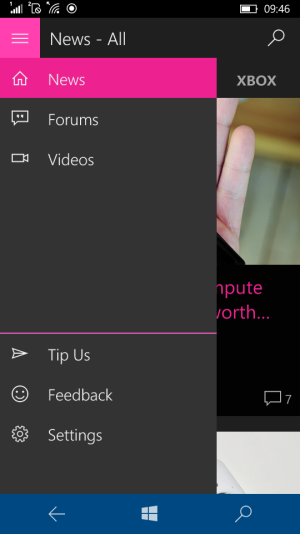
TechFreak1
Moderator
After the last Windows Central app update ,I can not find the 'log in' option in both the phone and PC app
View attachment 126603
Ah, that glitch I encountered that today as well, literally just a few minutes ago.
Tap the empty space below settings
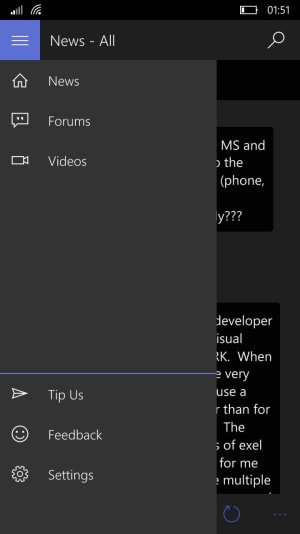
Since I was already logged in it prompted me to log out.
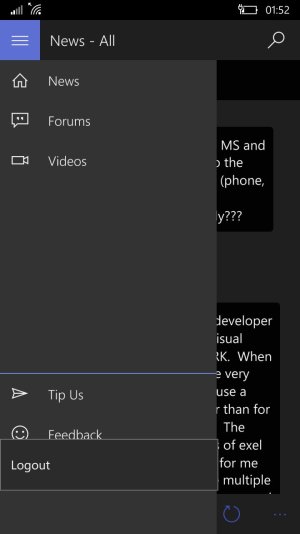
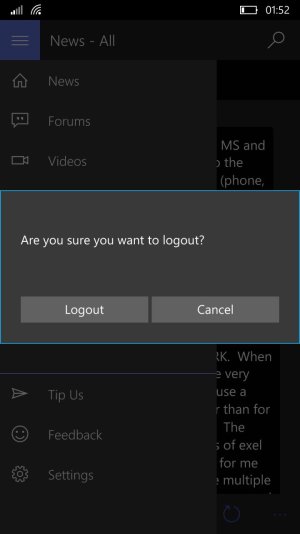
Upon logging out, "login in" appeared {cue pokemon theme - "wild log in appeared!" and used "prompt" - you are now paralyzed!"



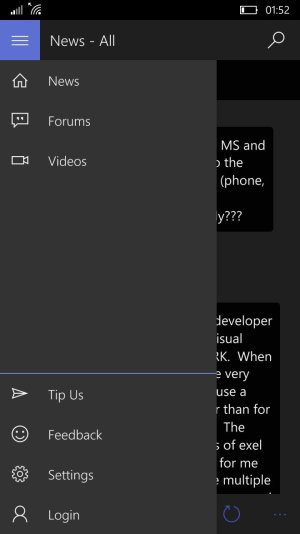
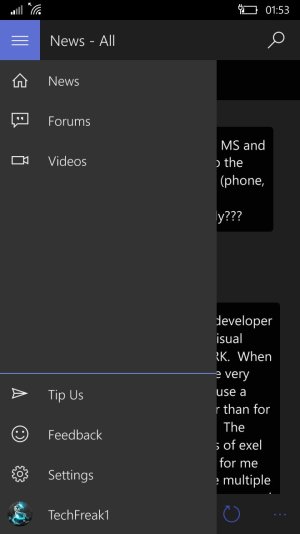
Rinsun
New member
Ah, that glitch I encountered that today as well, literally just a few minutes ago.
Tap the empty space below settings
View attachment 126620
Since I was already logged in it prompted me to log out.
View attachment 126621View attachment 126622
Upon logging out, "login in" appeared {cue pokemon theme - "wild log in appeared!" and used "prompt" - you are now paralyzed!" http://forums.windowscentral.com/images/smilies/wpcentral20/evil.pnghttp://forums.windowscentral.com/images/smilies/wpcentral20/evil.pnghttp://forums.windowscentral.com/images/smilies/wpcentral20/evil.png} and I was able to log back in.
View attachment 126623View attachment 126624
Thanks .I did as you did and and it showed me 'Logout ' though I was already logged out since my last log in.I tapped 'logout' and I was logged out as in your screenshot.Then the 'log in' appeared and I logged in.then logged out again .
I closed the app .Then when I opened the app again and tapped the blank space below 'settings' it showed 'logout' again though I was already logged out. Very confusing !
Same with the PC version of the app.
TechFreak1
Moderator
Thanks .I did as you did and and it showed me 'Logout ' though I was already logged out since my last log in.I tapped 'logout' and I was logged out as in your screenshot.Then the 'log in' appeared and I logged in.then logged out again .
I closed the app .Then when I opened the app again and tapped the blank space below 'settings' it showed 'logout' again though I was already logged out. Very confusing !
Same with the PC version of the app.
lol, that is very confusing.
Rinsun
New member
lol, that is very confusing.
Is it happening for you too or is it me only ?
Chintan Gohel
Active member
TechFreak1
Moderator
Is it happening for you too or is it me only ?
From the looks of things, it may not be isolated to just myself and you.
My L930 is running on Build .318.
If everyone who is experiencing can post their phone and build numbers so we can see if it's isolated to certain models / builds or just an adhoc glitch.
Rinsun
New member
From the looks of things, it may not be isolated to just myself and you.
My L930 is running on Build .318.
If everyone who is experiencing can post their phone and build numbers so we can see if it's isolated to certain models / builds or just an adhoc glitch.
Mine is a Lumia 535 DS running 10586.318 Non Insider , Region India.
The app on my laptop (Lenovo , Windows 10 non Insider 10586.318 ) too has the same glitch.
Last edited:
Rinsun
New member
Same glitch is still there in both pc and mobile versions of the WC app even after today's update in my laptop and phone.
Rinsun
New member
From the looks of things, it may not be isolated to just myself and you.
My L930 is running on Build .318.
If everyone who is experiencing can post their phone and build numbers so we can see if it's isolated to certain models / builds or just an adhoc glitch.
Since the glitch is still there after yesterday's WC app update both on my mobile and laptop versions of the app, I think they might not have noticed it.
TechFreak1
Moderator
Since the glitch is still there after yesterday's WC app update both on my mobile and laptop versions of the app, I think they might not have noticed it.
They have, take a look at the comment stream here:
www.windowscentral.com/windows-central-app-now-has-haptic-feedback
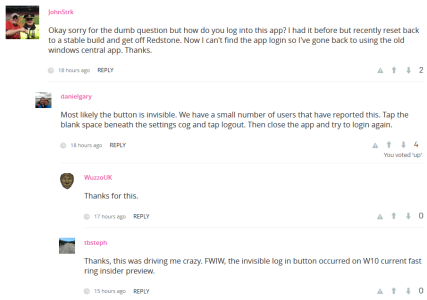
Therefore this should be resolved in due course
Rinsun
New member
They have, take a look at the comment stream here:
www.windowscentral.com/windows-central-app-now-has-haptic-feedback
View attachment 126738
Therefore this should be resolved in due course
Yes thanks, it should be resolved with so many people facing the glitch.I gave a feedback from the feedback option with a link to this discussion.
Rinsun
New member
Therefore this should be resolved in due course
The glitch has been resolved in the app both in mobile and pc versions after the latest update
Similar threads
- Replies
- 2
- Views
- 1K
- Replies
- 4
- Views
- 671
- Replies
- 3
- Views
- 240
- Replies
- 0
- Views
- 89
Trending Posts
-
The verdict is in: Windows Recall is great, actually
- Started by Windows Central
- Replies: 9
Forum statistics

Windows Central is part of Future plc, an international media group and leading digital publisher. Visit our corporate site.
© Future Publishing Limited Quay House, The Ambury, Bath BA1 1UA. All rights reserved. England and Wales company registration number 2008885.

