Hey,
I wrote the NestWP app for WP8.1, I ported it to Windows 10 and added many unique features. As it is a universal app it works on all Windows 10 platforms (I have only included the mobile screenshots). Let's have a look!
Main screen
On the main screen you get to choose the place you want to use, it'll also show the current weather.

Place view
You can view and edit thermostats, smoke/co detectors and Nest cameras in the places view.

Microsoft Band
You can pin the app to your Band and pick which thermostats you want to view the temperature of.

Windows Hello
You can lock the startup of the app by using Windows Hello. This will prevent unauthorized users from editing your home.
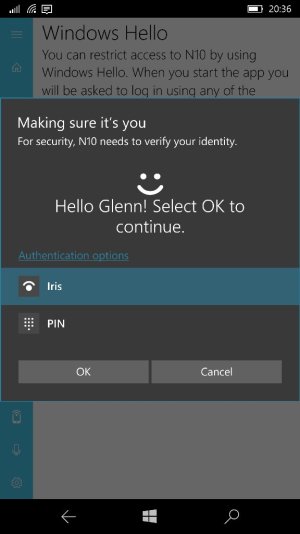
Cortana
Cortana can be used to ask for the current temperature, set the temperature, set home/away, ... . Everything happens inside Cortana, the app doesn't even need to launch!
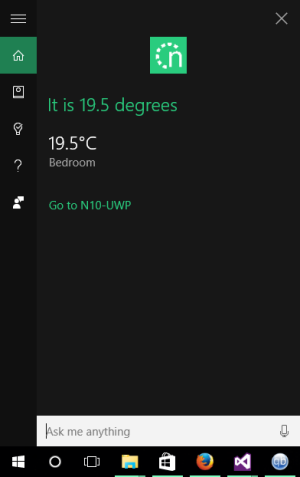
Geofences
Geofences can be used to set places to home/away when you enter or leave the area.
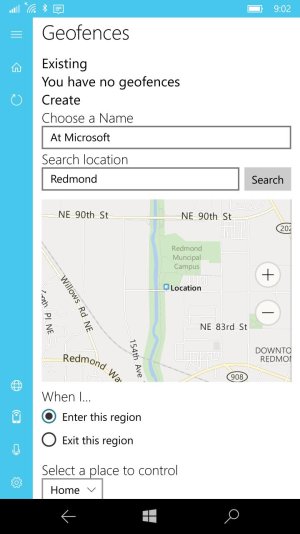
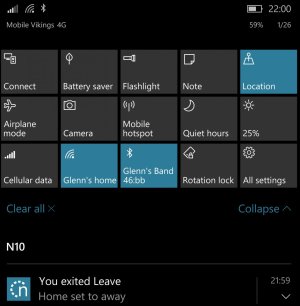
Insteon & Philips Hue
There are two scenarios for Insteon and Philips Hue:
1) Turn all lights off when you set a place to away
2) Turn on all the lights when smoke or CO is detected at a place
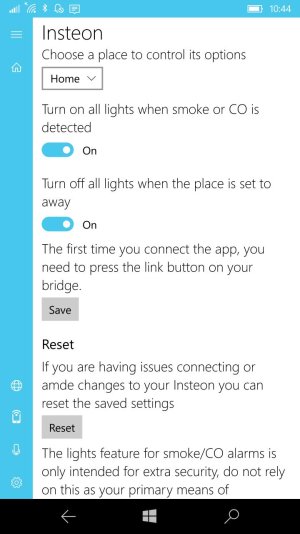
NFC
Scan an NFC tag to trigger certain actions, a URI is also generated which you can call from emails, browser bookmarks, ..
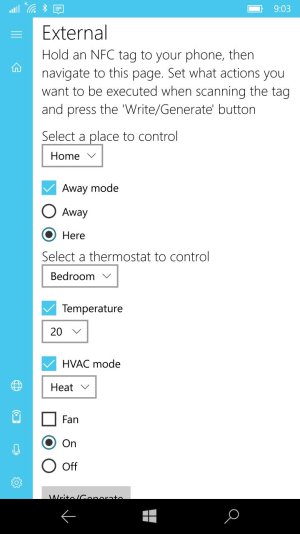
Tiles
Tiles can be pinned for thermostats, smoke/co alarms and cameras (which show the latest event image)

Alarms
When smoke/co is detected or there is an alarm you will be notified, the toast are actionable so you can quickly take action.
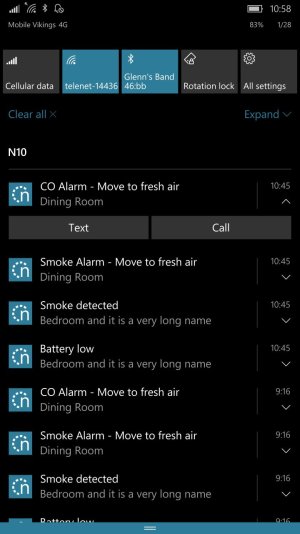
Settings
There are a whole load of settings, for example the weather scale, background image, theme, ..
The app also tracks errors which users can send to me so I can find the potential bugs.
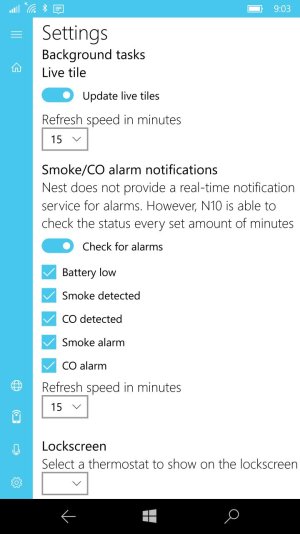
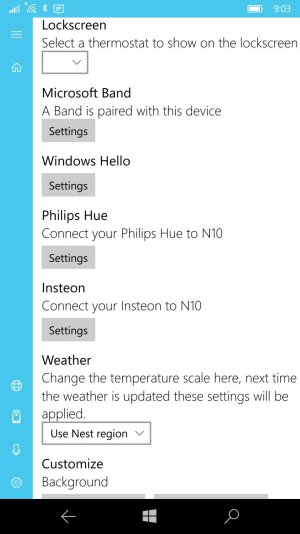
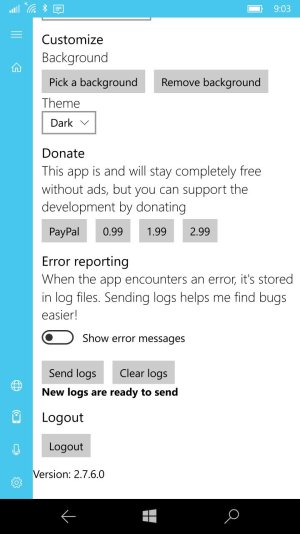
You can download it from this link: https://www.microsoft.com/en-us/store/apps/n10/9nblggh16nk8
Hope you like it!
*note: the Insteon and Windows Hello update just went live on the store today, so it might not show in the store yet, depending on your region.
I wrote the NestWP app for WP8.1, I ported it to Windows 10 and added many unique features. As it is a universal app it works on all Windows 10 platforms (I have only included the mobile screenshots). Let's have a look!
Main screen
On the main screen you get to choose the place you want to use, it'll also show the current weather.

Place view
You can view and edit thermostats, smoke/co detectors and Nest cameras in the places view.

Microsoft Band
You can pin the app to your Band and pick which thermostats you want to view the temperature of.

Windows Hello
You can lock the startup of the app by using Windows Hello. This will prevent unauthorized users from editing your home.
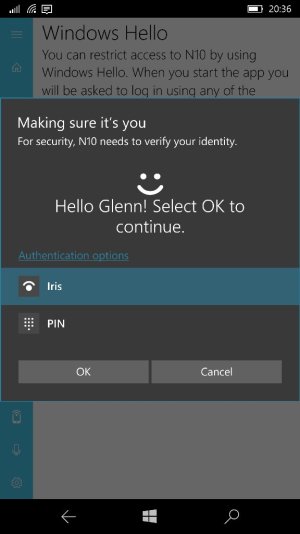
Cortana
Cortana can be used to ask for the current temperature, set the temperature, set home/away, ... . Everything happens inside Cortana, the app doesn't even need to launch!
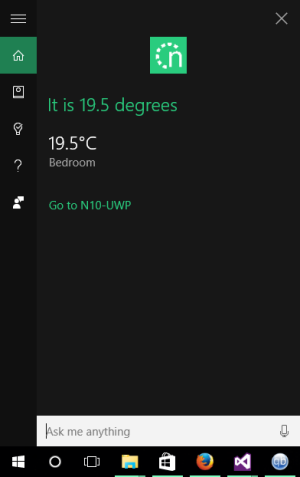
Geofences
Geofences can be used to set places to home/away when you enter or leave the area.
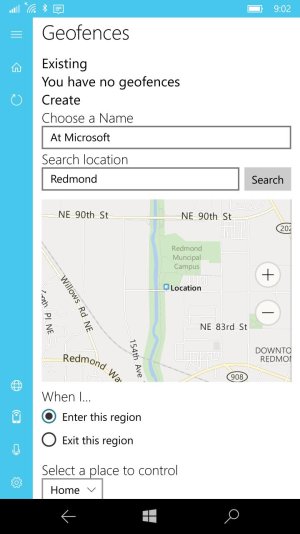
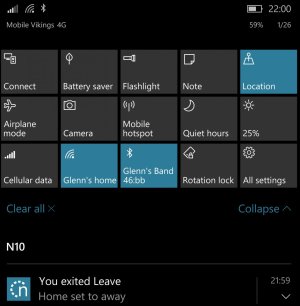
Insteon & Philips Hue
There are two scenarios for Insteon and Philips Hue:
1) Turn all lights off when you set a place to away
2) Turn on all the lights when smoke or CO is detected at a place
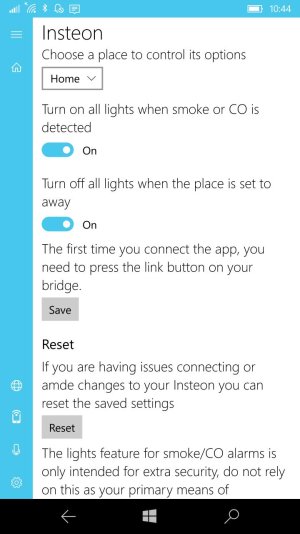
NFC
Scan an NFC tag to trigger certain actions, a URI is also generated which you can call from emails, browser bookmarks, ..
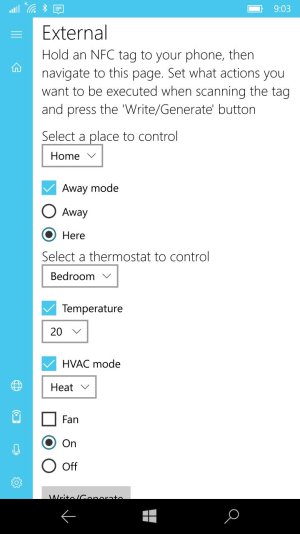
Tiles
Tiles can be pinned for thermostats, smoke/co alarms and cameras (which show the latest event image)

Alarms
When smoke/co is detected or there is an alarm you will be notified, the toast are actionable so you can quickly take action.
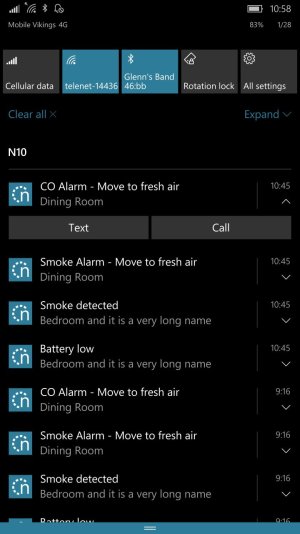
Settings
There are a whole load of settings, for example the weather scale, background image, theme, ..
The app also tracks errors which users can send to me so I can find the potential bugs.
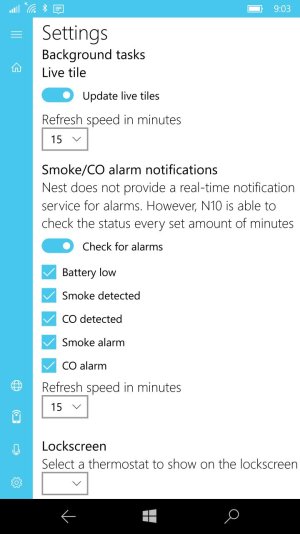
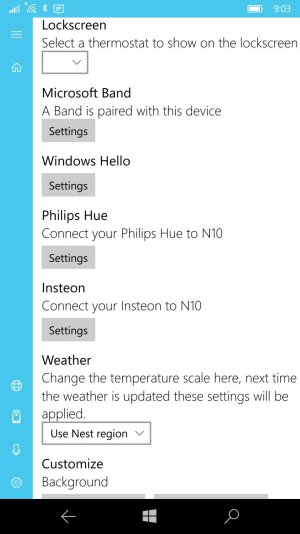
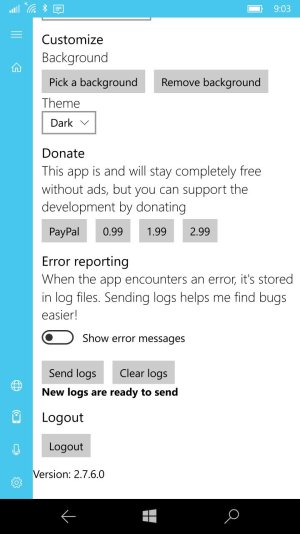
You can download it from this link: https://www.microsoft.com/en-us/store/apps/n10/9nblggh16nk8
Hope you like it!
*note: the Insteon and Windows Hello update just went live on the store today, so it might not show in the store yet, depending on your region.
Last edited:


