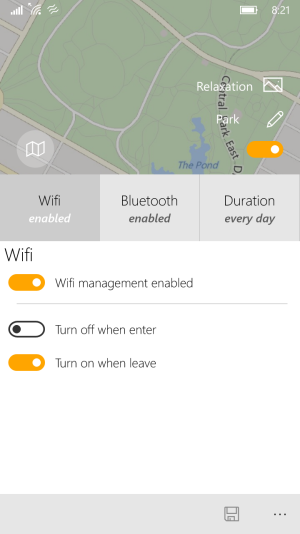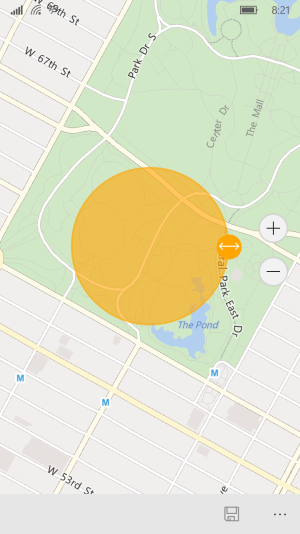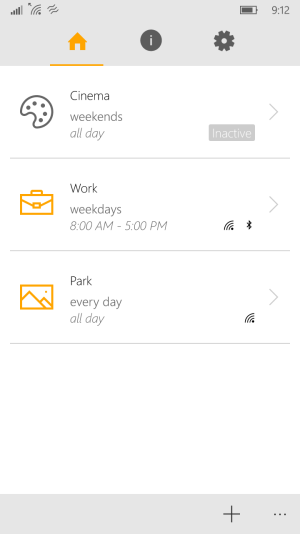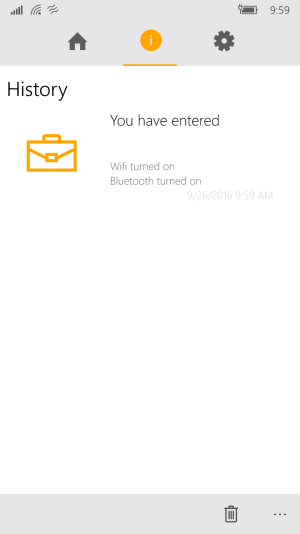Hi all,
I would like to introduce my app called GeoSetr. This app can turn on/off the wifi and bluetooth on your Windows 10 mobile depending on your location and can show this new state on livetile or toast notification.
How to use it.
1. Create a new rule.
2. Within the rule set the area (by tapping map icon) you want to set (you can change here the position and the radius of the area)
3. Set the devices/adapters and the duration
4. Activate the rule
5. Wait a couple of minutes.
Please consider that the app only sends notifications when the app change your wifi and/or bluetooth state (e.g if you set the app to turn on your wifi when enter somewhere and your wifi already on it won?t notify you).
The app is free, supported by ads that can be removed for 1.5$.
You can grab it from here: https://forums.windowscentral.com/e...e%2Fp%2Fgeosetr%2F9nblggh52rwt&token=dSKTki1r
Other functionalities unfortunately don?t allowed for developers (for example: Quick hours, and mobile data management) but you can request from MS by your vote
within app: Settings -> App -> Vote.
from brower: https://wpdev.uservoice.com/users/256390672-gworkshop
Best Regards
GW
I would like to introduce my app called GeoSetr. This app can turn on/off the wifi and bluetooth on your Windows 10 mobile depending on your location and can show this new state on livetile or toast notification.
How to use it.
1. Create a new rule.
2. Within the rule set the area (by tapping map icon) you want to set (you can change here the position and the radius of the area)
3. Set the devices/adapters and the duration
4. Activate the rule
5. Wait a couple of minutes.
Please consider that the app only sends notifications when the app change your wifi and/or bluetooth state (e.g if you set the app to turn on your wifi when enter somewhere and your wifi already on it won?t notify you).
The app is free, supported by ads that can be removed for 1.5$.
You can grab it from here: https://forums.windowscentral.com/e...e%2Fp%2Fgeosetr%2F9nblggh52rwt&token=dSKTki1r
Other functionalities unfortunately don?t allowed for developers (for example: Quick hours, and mobile data management) but you can request from MS by your vote
within app: Settings -> App -> Vote.
from brower: https://wpdev.uservoice.com/users/256390672-gworkshop
Best Regards
GW
Attachments
Last edited: