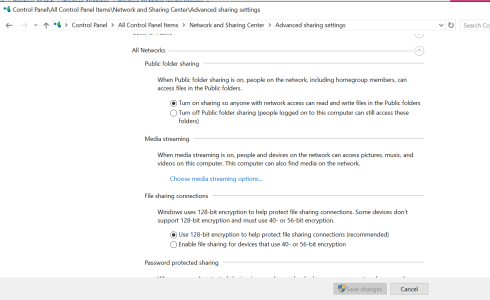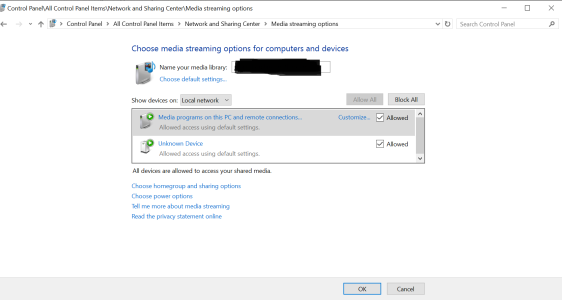Geo, I had the same grayed out "none" yesterday, and still have the grayed out "Skype". I did a soft reset and that fixed it for me. I think you said you have tried soft resets, and your Voice Recorder (in ALL Apps) is pending. Sounds like your experiencing the issue of a couple builds back, whereas the apps were catching during the download. I believe that going to the store and downloading a new app from the Store> hitting PAUSE during the download> waiting 30 seconds > then hit RESUME "was" the work around, might try that; or Updating Store, or Uninstall/re-install Windows Voice Recorder. Good Luck.
Note: after I did the soft reset yesterday, I went to contacts and selected a phone number where I knew I would get an automated recording, and during the call I noticed that the record button had changed locations on the keypad. I pressed it and it started to record the call. I then check my Setting again, and the grayed out "none" had turned to "Voice Recorder".