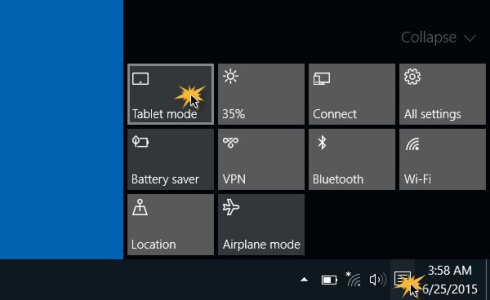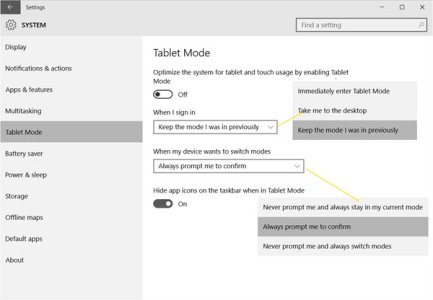No desktop after update
Got a humdinger of a fault on the HP Laptop.........
After a Win10 update for Windows Defender and Synaptic Touchpad device on restart I lost my Desktop Mode - the background picture is there and the desktop icons appear briefly and it then goes to a Metro start up with a reduced set of tiles and the desktop one missing as below.

There's no right click menu to give me the Taskbar Properties option on the taskbar, just a simple menu that shows 3 options " Show app icons"; "Show all notification icons" and "Show touch keyboard icon". At least the 1st option gives me my original taskbar Icons for my common use programs. System restore from the control panel fails from any previous restore - something about a missing file. The Win10 Settings restore is useless as it it removes all your installed programs!
When changing programs it does try to go to the Desktop mode, albeit without the Icons.
Just wondering if it's because I can no longer revert to Win 8.1 due to the timeout ? Googling problem doesn't come up with any clues.cry
Still, at least I can still use the PC, just have to adapt my method of working!hmm
Got a humdinger of a fault on the HP Laptop.........
After a Win10 update for Windows Defender and Synaptic Touchpad device on restart I lost my Desktop Mode - the background picture is there and the desktop icons appear briefly and it then goes to a Metro start up with a reduced set of tiles and the desktop one missing as below.

There's no right click menu to give me the Taskbar Properties option on the taskbar, just a simple menu that shows 3 options " Show app icons"; "Show all notification icons" and "Show touch keyboard icon". At least the 1st option gives me my original taskbar Icons for my common use programs. System restore from the control panel fails from any previous restore - something about a missing file. The Win10 Settings restore is useless as it it removes all your installed programs!
When changing programs it does try to go to the Desktop mode, albeit without the Icons.
Just wondering if it's because I can no longer revert to Win 8.1 due to the timeout ? Googling problem doesn't come up with any clues.cry
Still, at least I can still use the PC, just have to adapt my method of working!hmm