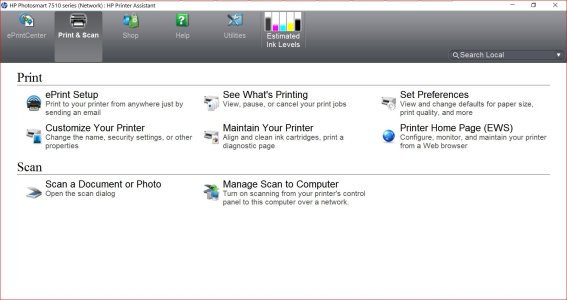Why can't I find ANYTHING on Windows 10.
- Thread starter lja440
- Start date
You are using an out of date browser. It may not display this or other websites correctly.
You should upgrade or use an alternative browser.
You should upgrade or use an alternative browser.
holdum333
New member
- Oct 2, 2016
- 2,206
- 0
- 0
Hi welcome to Windows Central. You can find your printer by typing devises and printers in search. You can find Word pad the same way. I don't understand "random steering windows". http://www.hanselman.com/blog/GettingStartedWithWindows10.aspx
If you need more help, please join the forum!
http://forums.windowscentral.com/ask-question/310085-join-windows-central-community.html
If you need more help, please join the forum!
http://forums.windowscentral.com/ask-question/310085-join-windows-central-community.html
Attachments
holdum333
New member
- Oct 2, 2016
- 2,206
- 0
- 0
Hi friend Team work is always good. Good advise about finding the printer. http://support.hp.com/us-en/document/c02073861As of printers ink level, one or maybe only way to find is installing printers software. If you don't have disc find your printer on HP.com, the software will be there.
I'll leave the rest for others
I don't know about you and PlexusCV, but there seems to be a lot going on and sounds like malware. A refresh-reset might be needed.
Your thoughts! Thanks for joining the thread guys!:wink:
PS Might try run Malwarebytes free! https://www.malwarebytes.com/mwb-download/
holdum333
New member
- Oct 2, 2016
- 2,206
- 0
- 0
What link are you talking about?? Who said it would cost 99$. I really don't think I can help you further! your replies are not making any sense!:grin:That link is where I was before. They would not even try to tell me how to check the ink. They said it would cost $99 for basic help.
shmsnh
New member
- Sep 27, 2013
- 1,189
- 0
- 0
Random STREAMING pop-ups. Not Steering. I can leave the computer and come back and 6 or more windows have opened with random video ads playing. I have Hughesnet and have VERY limited data, this eats it up. and yes my pop up blocker is on.
A classic sign of malware.
holdum333
New member
- Oct 2, 2016
- 2,206
- 0
- 0
Thank you friend! You just made my day!:wink:A classic sign of malware.
I get that. And more advanced help with it I found out at Staples yesterday is covered by my antivirus (I'll contact them after work). The Staples guy also showed me how to check for ink on the printer it's self. It's showing low but not empty But the tech guy couldn't say how to find it on windows 10 using chrome.
rmeigs
New member
- Nov 18, 2012
- 121
- 0
- 0
One doesn't use Chrome to check printer ink levels. You use Windows 10 by typing 'devises' in the search bar which will bring you to the Control Panel. Then click on your printer.
You are getting all those pop-ups because your system is infected with a virus.
You are getting all those pop-ups because your system is infected with a virus.
Last edited:
darius_robin
New member
- Nov 4, 2016
- 45
- 0
- 0
badelhas
New member
- Dec 17, 2015
- 354
- 0
- 0
Very well explained, thanksHi welcome to Windows Central. You can find your printer by typing devises and printers in search. You can find Word pad the same way. I don't understand "random steering windows". http://www.hanselman.com/blog/GettingStartedWithWindows10.aspx
If you need more help, please join the forum!
http://forums.windowscentral.com/ask-question/310085-join-windows-central-community.html
Shamshi-Adad
New member
- Jun 4, 2016
- 632
- 0
- 0
That printer has an internal website that can be accessed if the printer is on the network. You keep saying Chrome, Chrome, Chrome... Chrome has got nothing to do with it. IT's Browser, Browser, Browser, Browser - with or without Chrome.
If the printer's on the network, the tech who originally set the printer up may have left the default username/password as is for the printer's internal website - that's in your manual. If the tech changed it, you'll have too contact him/her/them.
As far as talking you through how to find out the network link (address) for the printer hopefully someone else here can do that. I could only do it if I was sitting at your pc.
Peace. Alan
Galaxy S7Edge [MM6.0.1] Full Dresser
Lumia ICON [Win10M 14977.1000] Sportster
Even when I lose, I win.
If the printer's on the network, the tech who originally set the printer up may have left the default username/password as is for the printer's internal website - that's in your manual. If the tech changed it, you'll have too contact him/her/them.
As far as talking you through how to find out the network link (address) for the printer hopefully someone else here can do that. I could only do it if I was sitting at your pc.
Peace. Alan
Galaxy S7Edge [MM6.0.1] Full Dresser
Lumia ICON [Win10M 14977.1000] Sportster
Even when I lose, I win.
badelhas
New member
- Dec 17, 2015
- 354
- 0
- 0
Very well explainedThat printer has an internal website that can be accessed if the printer is on the network. You keep saying Chrome, Chrome, Chrome... Chrome has got nothing to do with it. IT's Browser, Browser, Browser, Browser - with or without Chrome.
If the printer's on the network, the tech who originally set the printer up may have left the default username/password as is for the printer's internal website - that's in your manual. If the tech changed it, you'll have too contact him/her/them.
As far as talking you through how to find out the network link (address) for the printer hopefully someone else here can do that. I could only do it if I was sitting at your pc.
Peace. Alan
Galaxy S7Edge [MM6.0.1] Full Dresser
Lumia ICON [Win10M 14977.1000] Sportster
Even when I lose, I win.
Similar threads
- Question
- Replies
- 2
- Views
- 18K
- Replies
- 2
- Views
- 25K
- Replies
- 0
- Views
- 3K
- Replies
- 2
- Views
- 5K
Trending Posts
-
Marketplace Still Around? Windows Phones to Get Rid Of
- Started by kdk24z
- Replies: 4
-
-
If the ad-blocking feature of Malwarebytes Browser Guard is enabled
- Started by PilgramHiker
- Replies: 1
-
Solved Windows 10 extended support button not showing on old business laptop
- Started by CarolC
- Replies: 0
-
Post pictures of your latest purchase
- Started by Laura Knotek
- Replies: 3K
Forum statistics

Space.com is part of Future plc, an international media group and leading digital publisher. Visit our corporate site.
© Future Publishing Limited Quay House, The Ambury, Bath BA1 1UA. All rights reserved. England and Wales company registration number 2008885.