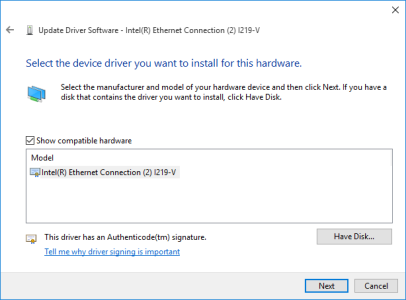- Nov 1, 2015
- 2
- 0
- 0
Wireless network slowed down after upgrading to Windows 10
I have two 2008 Mac Pro computers running a bootcamp setup (OSX El Capitan/Windows) and have a 50 Mbps cable connection with Linksys WRT 1900AC wireless router. The wireless throughput on both machines worked flawlessly in Windows 7 but after upgrading both to Windows 10 the throughput dropped from 50 Mbps down to apprx 1.5 Mbps. Both computers use a Broadcom 5200 series 80211n chipset which are running the Microsoft signed version 5.100.245.200 driver. The wired network runs at full speed, and in OSX both wired and wireless connections run at full speed. I've seen a number of others report the same issue, but have never seen a fix that seems to work. I've tried updating the driver through Windows but get a OS message stating that the best driver is already installed. At the moment I have Ethernet cables strung across the living room floor, and would like to get back to wireless.
Any ideas?
I have two 2008 Mac Pro computers running a bootcamp setup (OSX El Capitan/Windows) and have a 50 Mbps cable connection with Linksys WRT 1900AC wireless router. The wireless throughput on both machines worked flawlessly in Windows 7 but after upgrading both to Windows 10 the throughput dropped from 50 Mbps down to apprx 1.5 Mbps. Both computers use a Broadcom 5200 series 80211n chipset which are running the Microsoft signed version 5.100.245.200 driver. The wired network runs at full speed, and in OSX both wired and wireless connections run at full speed. I've seen a number of others report the same issue, but have never seen a fix that seems to work. I've tried updating the driver through Windows but get a OS message stating that the best driver is already installed. At the moment I have Ethernet cables strung across the living room floor, and would like to get back to wireless.
Any ideas?