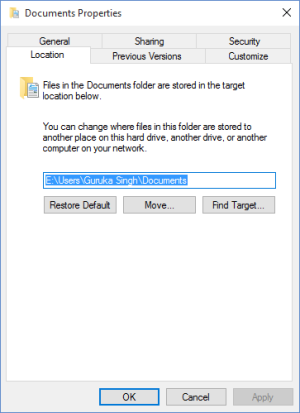Why won't Windows 10 setup.exe run in Windows 7?
- Thread starter guruka
- Start date
You are using an out of date browser. It may not display this or other websites correctly.
You should upgrade or use an alternative browser.
You should upgrade or use an alternative browser.
Re: Windows 10 setup.exe will not run in Windows 7
Do you have multiple drives? If not, why not backup your data and then copy it back after the install? Of course, you will need a valid license key if you install outside of Windows. Microsoft tried to make it easy.... except when it doesn't work :unhappy:
Do you have multiple drives? If not, why not backup your data and then copy it back after the install? Of course, you will need a valid license key if you install outside of Windows. Microsoft tried to make it easy.... except when it doesn't work :unhappy:
yaynative
New member
- Nov 20, 2013
- 58
- 0
- 0
Re: Windows 10 setup.exe will not run in Windows 7
My friend had the same problem. He took it to a MS store and they gave him a win 10 license. He was able to run setup and setup as new.
Thanks for your help. If anyone solves the mystery, do post the answer here. Thanks.
My friend had the same problem. He took it to a MS store and they gave him a win 10 license. He was able to run setup and setup as new.
pdaneophyte
New member
- Aug 2, 2007
- 154
- 0
- 0
Re: Windows 10 setup.exe will not run in Windows 7
The user folder has to be moved back to it's original position before upgrading to windows 10.
The user folder has to be moved back to it's original position before upgrading to windows 10.
sheldon cohn
New member
- May 15, 2015
- 148
- 0
- 0
Re: Windows 10 setup.exe will not run in Windows 7
The tool didn't work for me either, I reloaded Windows 7 a few times, re-formatted C drive,loaded
it again with the same result. A co-worker had downloaded Windows 10 to a USB drive and
we wound up doing a clean install of Windows 10. It took about 3 hours to finish. Including trying
the tool, then switching to the USB drive.
The tool didn't work for me either, I reloaded Windows 7 a few times, re-formatted C drive,loaded
it again with the same result. A co-worker had downloaded Windows 10 to a USB drive and
we wound up doing a clean install of Windows 10. It took about 3 hours to finish. Including trying
the tool, then switching to the USB drive.
Krebbin Rebbin
New member
- Oct 7, 2015
- 5
- 0
- 0
Argh! Here I am, close to retirement, have installed all versions of Windows loads of times. Till now.
I upgraded all the Pro versions of Win 7 with volume licenses for my clients. BUT nothing works on my PC, mediacreationtool or USB or DVD. This is ridiculous. I've ploughed thru countless forums and nothing helps. This is a MS bug that's going to go down in history if they don't get it sorted.:crying:
I upgraded all the Pro versions of Win 7 with volume licenses for my clients. BUT nothing works on my PC, mediacreationtool or USB or DVD. This is ridiculous. I've ploughed thru countless forums and nothing helps. This is a MS bug that's going to go down in history if they don't get it sorted.:crying:
I can't tell you how happy I was to discover this forum posting!!!
I have NEVER encountered such difficulty in attempting to upgrade an OS as I have with Win 7>>Win 10.
Been trying for three weeks. First with the standard MS "file per day" approach. Re-downloaded files 3 times in case I had corrupted files. Tried creating a Media Creation Tool file to USB, then tried an ISO to CD bootable disk and nothing worked!
ARRGHHH!
Upon starting setup I get a 2 second Windows 10 Splash Screen then execution abruptly terminates. Thereafter it doesn't even try to start until a re-boot.
Finally in frustration I went out and BOUGHT the darn Win 10 Install package. It doesn't work either. I can't even boot from it to try that approach.
I then talked to MS Tech Support for three hours, which was one of the biggest wastes of my time in years. I think a first day trainee could have helped me more. The agent must have asked me 10 times "How much did I pay for the Install Package?" I couldn't remember if it was $116.99 or $119.99 but she never advised me why it mattered. (Did I need to pay $1 more to get a working version?). She never could get it to work, and told me my 2 year old Intel i7 processor and Motherboard were probably too old and incompatible with Win 10. :-( Yah. Sure.
So I am still running Win 7 and have wasted $116-119 along the way, but I do have some satisfaction that I am not alone in this fiasco.
[ }
}
I have NEVER encountered such difficulty in attempting to upgrade an OS as I have with Win 7>>Win 10.
Been trying for three weeks. First with the standard MS "file per day" approach. Re-downloaded files 3 times in case I had corrupted files. Tried creating a Media Creation Tool file to USB, then tried an ISO to CD bootable disk and nothing worked!
ARRGHHH!
Upon starting setup I get a 2 second Windows 10 Splash Screen then execution abruptly terminates. Thereafter it doesn't even try to start until a re-boot.
Finally in frustration I went out and BOUGHT the darn Win 10 Install package. It doesn't work either. I can't even boot from it to try that approach.
I then talked to MS Tech Support for three hours, which was one of the biggest wastes of my time in years. I think a first day trainee could have helped me more. The agent must have asked me 10 times "How much did I pay for the Install Package?" I couldn't remember if it was $116.99 or $119.99 but she never advised me why it mattered. (Did I need to pay $1 more to get a working version?). She never could get it to work, and told me my 2 year old Intel i7 processor and Motherboard were probably too old and incompatible with Win 10. :-( Yah. Sure.
So I am still running Win 7 and have wasted $116-119 along the way, but I do have some satisfaction that I am not alone in this fiasco.
[
Well gosh burky, you bought the darn thing. That means you don't need to upgrade. Backup all your data (and even make a system image - "just in case") and then do a CLEAN install, not an upgrade. It'll work just fine. Then put your data back and reinstall whatever programs you need. It'll take less time than you've spent on this already.
guruka-
I wish I could do what you suggest BUT I can't get the official Windows 10 USB stick load to even boot in order to do a clean install. All attempts to do so result finally in the normal disk boot sequence. I have checked the BIOS boot sequence and associated parameters three times and all looks right but no matter what I do I can't seem to make any progress, nor could the Microsoft Agent that logged into my computer and horsed around for three hours, :-(
I'm kinda bummed out about the whole thing so far.
:-(
I wish I could do what you suggest BUT I can't get the official Windows 10 USB stick load to even boot in order to do a clean install. All attempts to do so result finally in the normal disk boot sequence. I have checked the BIOS boot sequence and associated parameters three times and all looks right but no matter what I do I can't seem to make any progress, nor could the Microsoft Agent that logged into my computer and horsed around for three hours, :-(
I'm kinda bummed out about the whole thing so far.
:-(
PepperdotNet
New member
- Jan 6, 2014
- 1,809
- 0
- 0
Re: Windows 10 setup.exe will not run in Windows 7
This, I believe, is the answer. Seems like a simple enough thing to detect and pop up a warning about.The user folder has to be moved back to it's original position before upgrading to windows 10.
Peter McNeill1
New member
- Feb 2, 2014
- 101
- 0
- 0
If you have an ISO of Win 10, try something like WinCDEmu that mounts it as a virtual disk drive and install it that way.
win11wanted
New member
- Oct 19, 2015
- 1
- 0
- 0
I hope I may have some useful news.
(.... BTW what's that previous post about? Is someone trying to shift some software?)
Mine It is not yet a solution - but it's another clue which may help us all move just one inch or two closer to a positive result.
Well, sad to say, I have had exactly the same issue.
So I switched machines - BUT still to the same OS (i.e Win 7/64, installed with the very same disc in fact).
Unlike the Dell laptop upon which I struggled for days with this infuriating issue - much to my surprise the Win 10 setup file ran immediately with no problem at all ! (??)
So it must be something specific to the Dell machine hardware side, or (much more likely) the software and the way I have it configured (maybe something in Group Policy I have locked down?)
In terms of what is at fault, what is now eliminated from the list of suspects is .....
A. Win 7 itself, and
B. The Win 10 media (because the same problem arises when using a Win 8 setup.exe)
But ultimately, I don't really want the snooping, invasive, prying Win 10 on the machine upon which it will quite happily install. I want it on the machine that won't yet accept it (from sources/setup.exe). because that is not going to go online, other than to activate.
So the next move is to try to get XP (in dual boot) onto the problem machine and to see if I can run Win 10 setup from within that OS. ( But I doubt it.)
So, I personally feel a little nearer to solving the crime, but sorry for no solution yet.
Maybe after all these months you have some further info too ??
Please post if you have.
Regards
(.... BTW what's that previous post about? Is someone trying to shift some software?)
Mine It is not yet a solution - but it's another clue which may help us all move just one inch or two closer to a positive result.
Well, sad to say, I have had exactly the same issue.
So I switched machines - BUT still to the same OS (i.e Win 7/64, installed with the very same disc in fact).
Unlike the Dell laptop upon which I struggled for days with this infuriating issue - much to my surprise the Win 10 setup file ran immediately with no problem at all ! (??)
So it must be something specific to the Dell machine hardware side, or (much more likely) the software and the way I have it configured (maybe something in Group Policy I have locked down?)
In terms of what is at fault, what is now eliminated from the list of suspects is .....
A. Win 7 itself, and
B. The Win 10 media (because the same problem arises when using a Win 8 setup.exe)
But ultimately, I don't really want the snooping, invasive, prying Win 10 on the machine upon which it will quite happily install. I want it on the machine that won't yet accept it (from sources/setup.exe). because that is not going to go online, other than to activate.
So the next move is to try to get XP (in dual boot) onto the problem machine and to see if I can run Win 10 setup from within that OS. ( But I doubt it.)
So, I personally feel a little nearer to solving the crime, but sorry for no solution yet.
Maybe after all these months you have some further info too ??
Please post if you have.
Regards
Had same problem. Here's the solution I found:
Open your File Explorer to C Drive and under View tab, check the Show hidden files check box.
You may notice two folders on your System or C Drive named $Windows.~BT and $Windows.~WS. Delete these $Windows.~BT and $Windows.~WS folders.
Now open the iso file using explorer (which has been burned on to the DVD or USB drive already). Do not use autoplay and do not run the setup.exe on the root of the drive, and run setup.exe from the Folder named "Sources." Worked for me then.
Open your File Explorer to C Drive and under View tab, check the Show hidden files check box.
You may notice two folders on your System or C Drive named $Windows.~BT and $Windows.~WS. Delete these $Windows.~BT and $Windows.~WS folders.
Now open the iso file using explorer (which has been burned on to the DVD or USB drive already). Do not use autoplay and do not run the setup.exe on the root of the drive, and run setup.exe from the Folder named "Sources." Worked for me then.
Similar threads
- Replies
- 0
- Views
- 5K
- Replies
- 0
- Views
- 22K
- Question
- Replies
- 2
- Views
- 26K
Trending Posts
-
-
This new Windows smartphone does something most Android phones can't
- Started by Village_Idiot
- Replies: 0
-
-
Windows 11 Power Icon Remotely changed! (Percentage Gone)
- Started by Fifth313ment
- Replies: 0
Forum statistics

Space.com is part of Future plc, an international media group and leading digital publisher. Visit our corporate site.
© Future Publishing Limited Quay House, The Ambury, Bath BA1 1UA. All rights reserved. England and Wales company registration number 2008885.