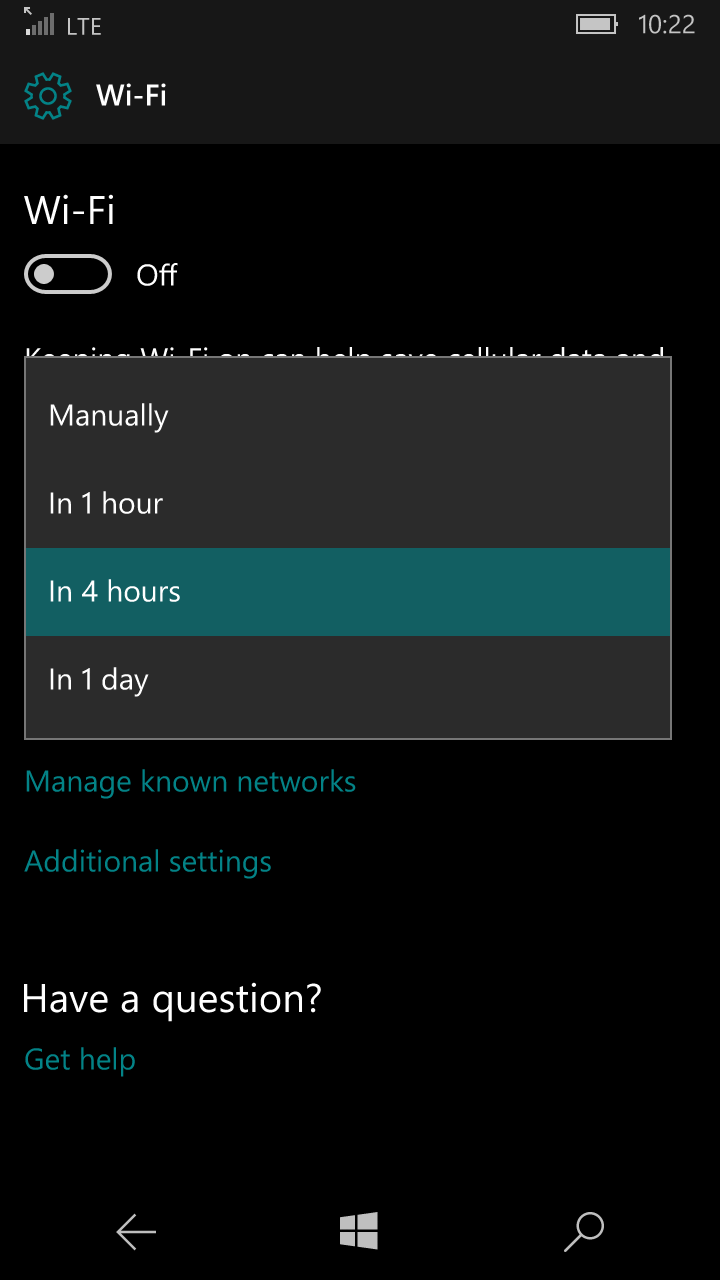Wifi keeps turning on by itself. I turned Wifi off, and turned off the ability for apps to control the radio. It's also on airplane mode, and all Auto connect to hotspots are OFF.
Before, there used to be an option after turning off Wifi to select whether Wifi will automatically turn on in 1 hour, 2 hours, etc, and manually. But, now this option is gone, and Wifi keeps turning itself on.
I disabled "connect automatically when in range." However, this doesn't solve the issue of Wifi being on and telling me that "connection are available."
How do I turn Wifi OFF PERMANENTLY so that it turns ON ONLY when I want it to?
My device: Lumia 640
Windows 10 Mobile build 1703 (Creators update) 10.0.15063.414
Before, there used to be an option after turning off Wifi to select whether Wifi will automatically turn on in 1 hour, 2 hours, etc, and manually. But, now this option is gone, and Wifi keeps turning itself on.
I disabled "connect automatically when in range." However, this doesn't solve the issue of Wifi being on and telling me that "connection are available."
How do I turn Wifi OFF PERMANENTLY so that it turns ON ONLY when I want it to?
My device: Lumia 640
Windows 10 Mobile build 1703 (Creators update) 10.0.15063.414