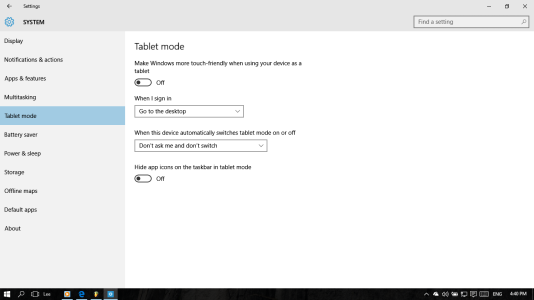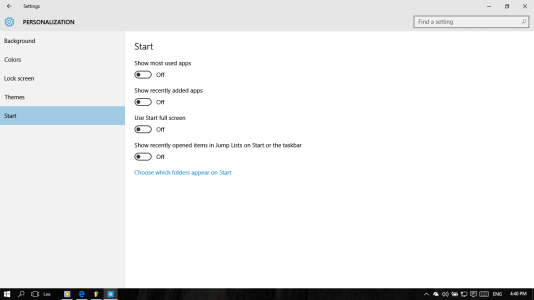W
Windows Central Question
Here's the thing. My windows 10 has for some reason reverted to the features of Windows 8 without actually reverting back to Windows 8. The skin for Windows 10 is still there and it looks like Windows 10. But the start menu is going full screen like Windows 8 and now I can't access my desktop. I've checked my settings and my start menu is not supposed to be fullscreen. What can I do to put it back to normal?