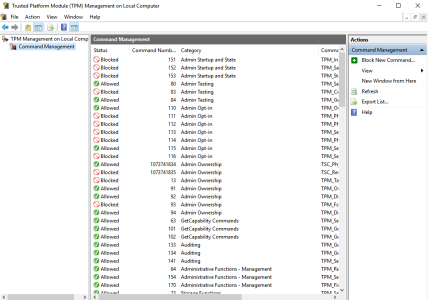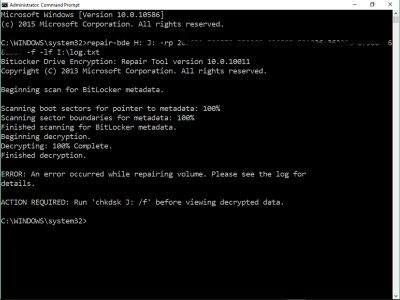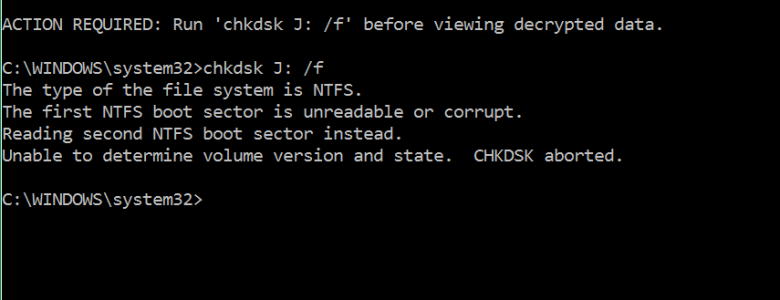- Jul 2, 2016
- 4
- 0
- 0
Hi,
Detailed Case Information:
I have Windows 10 and BitLocker enabled.
HDD, Seagate 3TB, partitioned into 5 drives.
I did this mistake, I created a bootable USB by easy bcd and tested on host window during boot. Reached to the point where windows setup asks for disk selection, I clicked on the drive(setup says drive encrypted and can't continue) but didn't go further.
Then I boot nothing shows up.
Tried to connect 3tb hard to another PC to unlock drive but it's not accepting correct password and recovery key.
I made windows image before encryption. After restoring that 2nd and 4th drives are not accessible, 5th is formatted and 3rd drive data is intact with minor data loss.
I ran testdisk-7.0 and found no drive in the quick search. The log file is pasted below.
Fri Jul 1 23:56:11 2016
Command line: TestDisk
TestDisk 7.0, Data Recovery Utility, April 2015
Christophe GRENIER <grenier@cgsecurity.org>
CGSecurity - Data recovery: TestDisk & PhotoRec
OS: Windows 8 (9200)
Compiler: GCC 4.8, Cygwin 1007.34
Compilation date: 2015-04-18T13:01:55
ext2fs lib: 1.42.8, ntfs lib: 10:0:0, reiserfs lib: 0.3.1-rc8, ewf lib: 20120504, curses lib: ncurses 5.9
disk_get_size_win32 IOCTL_DISK_GET_LENGTH_INFO(/dev/sda)=2199023255552
disk_get_size_win32 IOCTL_DISK_GET_LENGTH_INFO(/dev/sdb)=801567145984
disk_get_size_win32 IOCTL_DISK_GET_LENGTH_INFO(\\.\PhysicalDrive0)=2199023255552
disk_get_size_win32 IOCTL_DISK_GET_LENGTH_INFO(\\.\PhysicalDrive1)=801567145984
disk_get_size_win32 IOCTL_DISK_GET_LENGTH_INFO(\\.\C =536481890304
=536481890304
filewin32_getfilesize(\\.\D GetFileSize err Incorrect function.
GetFileSize err Incorrect function.
filewin32_setfilepointer(\\.\D SetFilePointer err Incorrect function.
SetFilePointer err Incorrect function.
Warning: can't get size for \\.\D:
filewin32_getfilesize(\\.\E GetFileSize err Incorrect function.
GetFileSize err Incorrect function.
filewin32_setfilepointer(\\.\E SetFilePointer err Incorrect function.
SetFilePointer err Incorrect function.
Warning: can't get size for \\.\E:
disk_get_size_win32 IOCTL_DISK_GET_LENGTH_INFO(\\.\F =1232570679296
=1232570679296
disk_get_size_win32 IOCTL_DISK_GET_LENGTH_INFO(\\.\G =801564000256
=801564000256
disk_get_size_win32 IOCTL_DISK_GET_LENGTH_INFO(\\.\H =214748364800
=214748364800
disk_get_size_win32 IOCTL_DISK_GET_LENGTH_INFO(\\.\I =214746267648
=214746267648
Hard disk list
Disk /dev/sda - 2199 GB / 2048 GiB - CHS 267349 255 63, sector size=512
Disk /dev/sdb - 801 GB / 746 GiB - CHS 97451 255 63, sector size=512
Drive C: - 536 GB / 499 GiB - CHS 65223 255 63, sector size=512
Drive F: - 1232 GB / 1147 GiB - CHS 149851 255 63, sector size=512
Drive G: - 801 GB / 746 GiB - CHS 97451 255 63, sector size=512
Drive H: - 214 GB / 200 GiB - CHS 26108 255 63, sector size=512
Drive I: - 214 GB / 199 GiB - CHS 26108 255 63, sector size=512
Partition table type default to None
Drive F: - 1232 GB / 1147 GiB
Partition table type: Intel
Analyse Drive F: - 1232 GB / 1147 GiB - CHS 149851 255 63
Current partition structure:
Partition sector doesn't have the endmark 0xAA55
search_part()
Drive F: - 1232 GB / 1147 GiB - CHS 149851 255 63
Results
interface_write()
No partition found or selected for recovery
simulate write!
write_mbr_i386: starting...
Store new MBR code
write_all_log_i386: starting...
No extended partition
TestDisk exited normally.
Note:
How I can repair BitLocker/boot sector on 2nd drive?
Thanking you anticipation.
Detailed Case Information:
I have Windows 10 and BitLocker enabled.
HDD, Seagate 3TB, partitioned into 5 drives.
I did this mistake, I created a bootable USB by easy bcd and tested on host window during boot. Reached to the point where windows setup asks for disk selection, I clicked on the drive(setup says drive encrypted and can't continue) but didn't go further.
Then I boot nothing shows up.
Tried to connect 3tb hard to another PC to unlock drive but it's not accepting correct password and recovery key.
I made windows image before encryption. After restoring that 2nd and 4th drives are not accessible, 5th is formatted and 3rd drive data is intact with minor data loss.
I ran testdisk-7.0 and found no drive in the quick search. The log file is pasted below.
Fri Jul 1 23:56:11 2016
Command line: TestDisk
TestDisk 7.0, Data Recovery Utility, April 2015
Christophe GRENIER <grenier@cgsecurity.org>
CGSecurity - Data recovery: TestDisk & PhotoRec
OS: Windows 8 (9200)
Compiler: GCC 4.8, Cygwin 1007.34
Compilation date: 2015-04-18T13:01:55
ext2fs lib: 1.42.8, ntfs lib: 10:0:0, reiserfs lib: 0.3.1-rc8, ewf lib: 20120504, curses lib: ncurses 5.9
disk_get_size_win32 IOCTL_DISK_GET_LENGTH_INFO(/dev/sda)=2199023255552
disk_get_size_win32 IOCTL_DISK_GET_LENGTH_INFO(/dev/sdb)=801567145984
disk_get_size_win32 IOCTL_DISK_GET_LENGTH_INFO(\\.\PhysicalDrive0)=2199023255552
disk_get_size_win32 IOCTL_DISK_GET_LENGTH_INFO(\\.\PhysicalDrive1)=801567145984
disk_get_size_win32 IOCTL_DISK_GET_LENGTH_INFO(\\.\C
filewin32_getfilesize(\\.\D
filewin32_setfilepointer(\\.\D
Warning: can't get size for \\.\D:
filewin32_getfilesize(\\.\E
filewin32_setfilepointer(\\.\E
Warning: can't get size for \\.\E:
disk_get_size_win32 IOCTL_DISK_GET_LENGTH_INFO(\\.\F
disk_get_size_win32 IOCTL_DISK_GET_LENGTH_INFO(\\.\G
disk_get_size_win32 IOCTL_DISK_GET_LENGTH_INFO(\\.\H
disk_get_size_win32 IOCTL_DISK_GET_LENGTH_INFO(\\.\I
Hard disk list
Disk /dev/sda - 2199 GB / 2048 GiB - CHS 267349 255 63, sector size=512
Disk /dev/sdb - 801 GB / 746 GiB - CHS 97451 255 63, sector size=512
Drive C: - 536 GB / 499 GiB - CHS 65223 255 63, sector size=512
Drive F: - 1232 GB / 1147 GiB - CHS 149851 255 63, sector size=512
Drive G: - 801 GB / 746 GiB - CHS 97451 255 63, sector size=512
Drive H: - 214 GB / 200 GiB - CHS 26108 255 63, sector size=512
Drive I: - 214 GB / 199 GiB - CHS 26108 255 63, sector size=512
Partition table type default to None
Drive F: - 1232 GB / 1147 GiB
Partition table type: Intel
Analyse Drive F: - 1232 GB / 1147 GiB - CHS 149851 255 63
Current partition structure:
Partition sector doesn't have the endmark 0xAA55
search_part()
Drive F: - 1232 GB / 1147 GiB - CHS 149851 255 63
Results
interface_write()
No partition found or selected for recovery
simulate write!
write_mbr_i386: starting...
Store new MBR code
write_all_log_i386: starting...
No extended partition
TestDisk exited normally.
Note:
How I can repair BitLocker/boot sector on 2nd drive?
Thanking you anticipation.