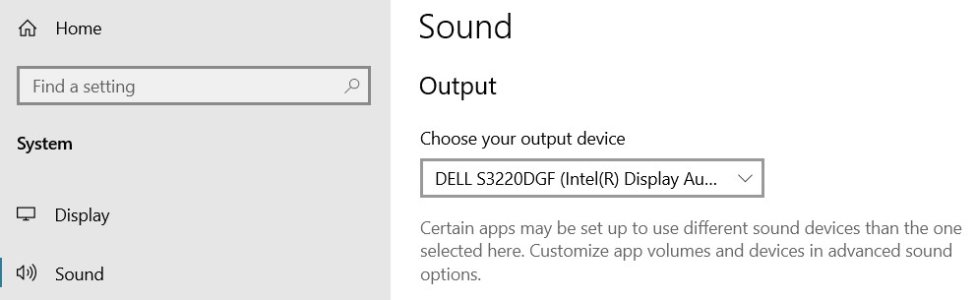I have a Sony SRS-XB12 - Bluetooth speaker that I paired with my Win 10 Laptop, but I can't get the computer to send the musi to the speaker. What do I need to do to listen to music on it? The speaker works fine when i connected this to my Android phone. Please help to this, Waiting For your Suggestions.
Windows 10 does not send music to Bluetooth speaker
- Thread starter sanojsharma717
- Start date
You are using an out of date browser. It may not display this or other websites correctly.
You should upgrade or use an alternative browser.
You should upgrade or use an alternative browser.
anon(5327127)
New member
HeyCori
Mod Emeritus
anon(5327127)
New member
True.
-So... close ALL applications/apps that are using sound. (Just in case one of them has grabbed exclusive access).
-Click your speaker... Remove the device from the bluetooth settings section.
-Re-pair (Consult your speaker instructions)
-Once paired it SHOULD automatically change the default output device (Or see above if it doesn't)
You can check if audio is going to x/y by opening sound within the old legacy control panel, Sound.
P.s. Make sure that you update your computer with the latest Windows updates. Another alternative is to check if the pc maker has updated bluetooth drivers.
-So... close ALL applications/apps that are using sound. (Just in case one of them has grabbed exclusive access).
-Click your speaker... Remove the device from the bluetooth settings section.
-Re-pair (Consult your speaker instructions)
-Once paired it SHOULD automatically change the default output device (Or see above if it doesn't)
You can check if audio is going to x/y by opening sound within the old legacy control panel, Sound.
P.s. Make sure that you update your computer with the latest Windows updates. Another alternative is to check if the pc maker has updated bluetooth drivers.
Thanks, @excalibur1814, @HeyCori, Thanks for your reply I pair and unpaid the speaker many of the times but the problem is the same as previous
Last edited:
jnjroach
Member
When I've seen this in the past, the Bluetooth speaker was setup has a telephony device by Windows, removing the telephony device (Hands=free phone) usually fixed the issue.
Thank you all for the reply, I Found the solution here: https://support.microsoft.com/en-us...ndows-10-73025246-b61c-40fb-671a-2535c7cd56c8 and also found the link [link removed by mod]
Last edited by a moderator:
Similar threads
- Replies
- 0
- Views
- 825
- Replies
- 0
- Views
- 2K
- Replies
- 0
- Views
- 339
- Question
- Replies
- 0
- Views
- 967
Trending Posts
-
The major Minecraft 1.21 update now has a name, but it's a bit smaller than we expected
- Started by Windows Central
- Replies: 0
-
A new Fallout game hasn't come out in five years, so this genius made one inside Microsoft Excel
- Started by Windows Central
- Replies: 0
Forum statistics

Windows Central is part of Future plc, an international media group and leading digital publisher. Visit our corporate site.
© Future Publishing Limited Quay House, The Ambury, Bath BA1 1UA. All rights reserved. England and Wales company registration number 2008885.