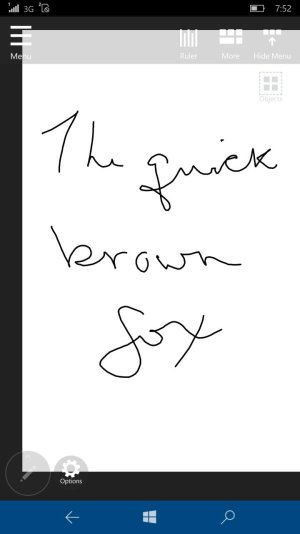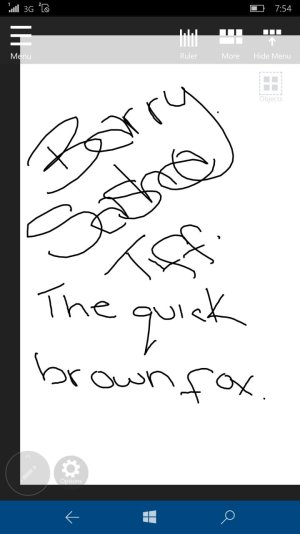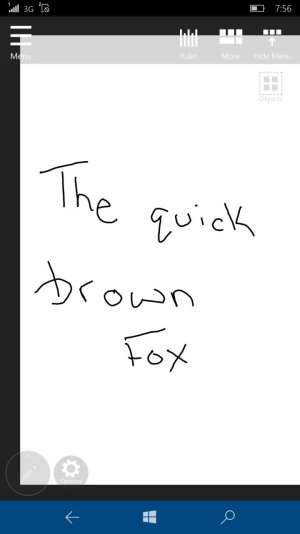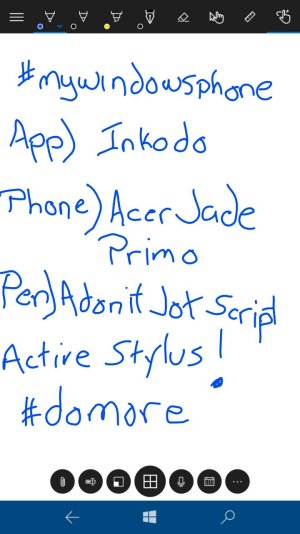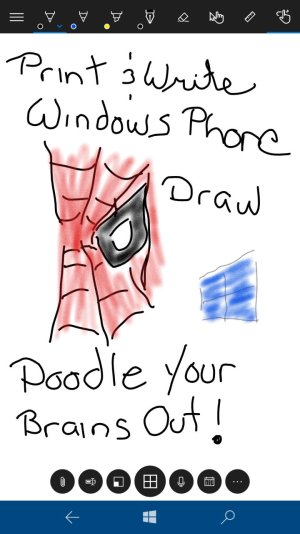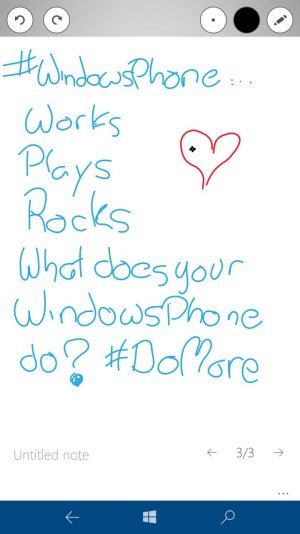- Nov 16, 2013
- 797
- 0
- 0
Ok so Joe B. has stated no new features will come to Windows 10 for Mobile. No worry !!!!! Just don't pay attention to Debbie Downers who want to toss in the towel and give up outright.
Ok before I lay this out, let me say if your screen is a 720 version your results will not be as good as a 1080 and above. I know as I have tested Lumia 640 XL, Lumia 550 and yes it wirks but not as well as higher rez higher quality screen.
So this may be of interest to owners of Alcatel Idol 4S, Acer Jade Primo, Lumia 950/950XL, HP Elite X3. Also older Models like the Lumia 1520 ( both 8.1 and 10 if apps available).
Ok First Ink and Doodles/Notes with Pen input, as you know Phones do not have the ability to use a Surface Pen as they don't support Ntrig/Wacom version of the Microsoft Pen.
We can use what is called "Fine Tip Active Stylus" much like the one I use, Adonit Jot Script, however you may not want to spend as much as I did. The Jot Script is now no longer made so I have looked and seen the price drop well under $100. No matter as there are others for around $40 ( less when on sale).
MoKo Universal Active Stylus, 2.0mm High-precision Capacitive Pen
https://www.amazon.com/MoKo-Universal-High-precision-Capacitive-Microsoft/dp/B06XYK9RL6/ref=sr_1_6?s=wireless&ie=UTF8&qid=1511647532&sr=1-6&keywords=moko+active+stylus
Apex Fusion Fine Point Stylus
https://www.amazon.com/Lynktec-Fusion-TruGlide-Technology-LTTG-0016ABK/dp/B01FRP21HM?th=1
Adonit Snap ( Smaller thin Stylus made for iPhone/iPad/Android)
https://www.amazon.com/Adonit-Snap-Point-iPhone-Stylus/dp/B01LZWWYHF
Stilo
https://www.amazon.com/dp/B01G6B0D26
There are a number of Active Stylus available for all kinds of price ranges, but the 1 thing to check before you buy is....Was it made to work with iPhone/iPad? If yes it works with Windows Phone !!!!! Just so I am clear, I am not saying this is Galaxy Note type pen work, just that you can use a Pen and if you have neat printing ( unlike me) you will see good results. Also this is not for digital artists. Quick fast dirty doodles and notes.
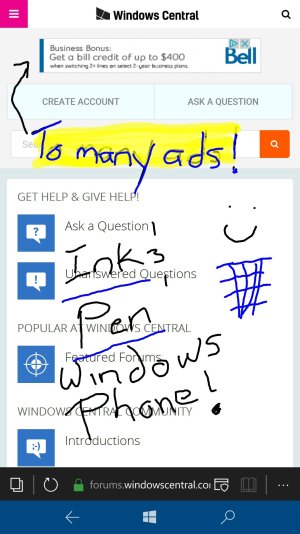
Now you may ask.....How did I Ink in Edge Mobile....Well I didn't, but I did doodle on a screen cap of Edge in Notebook Pro V 2.0. I imported the cap as the page then doodled on it in the app on the Phone. So anything you can screen cap you can then doodle on.....MSN Sports
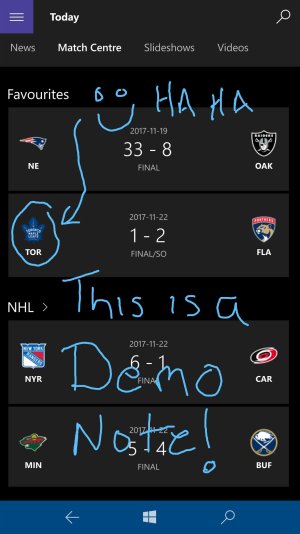
There are a number of Apps in the Microsoft Store that support Pen input, which can give you a Faux Ink ability..
Notebook Pro V2.0 ( Free with low cost add ons, but free is full feature mostly)
https://www.microsoft.com/en-ca/store/p/notebook-pro/9wzdncrdmc76
Squid
https://www.microsoft.com/en-us/store/p/squid/9wzdncrdljh4
Now for the new News....Ink when Phone is in Continuum Dock.
It took me by surprise and I was left with my Jaw on the floor, but it work and I'll have my hands on one soon
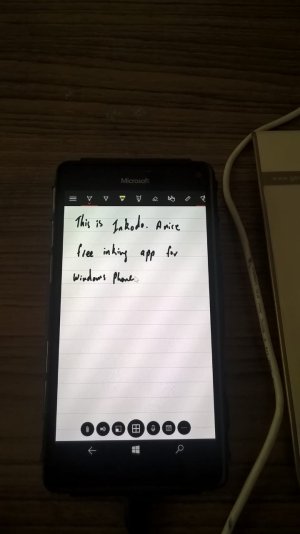
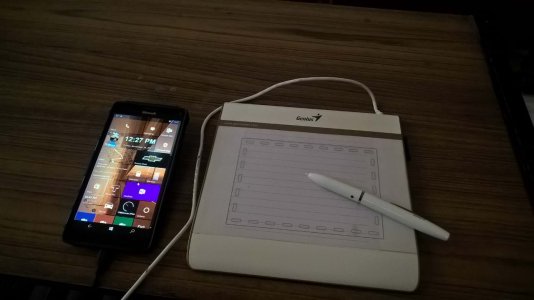
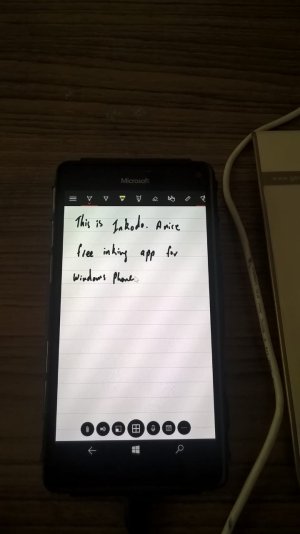
Genius MousePen 8 x 6-Inch Graphic Tablet for Home and Office (USB)
https://www.amazon.com/Genius-MousePen-6-Inch-Graphic-Tablet/dp/B000LEI95I
Plugs into the USB of your Dock and just works.
I will report more once I have had a chance to play around. But there are a few of these types of devices out there, again at many different price ranges.
Ok before I lay this out, let me say if your screen is a 720 version your results will not be as good as a 1080 and above. I know as I have tested Lumia 640 XL, Lumia 550 and yes it wirks but not as well as higher rez higher quality screen.
So this may be of interest to owners of Alcatel Idol 4S, Acer Jade Primo, Lumia 950/950XL, HP Elite X3. Also older Models like the Lumia 1520 ( both 8.1 and 10 if apps available).
Ok First Ink and Doodles/Notes with Pen input, as you know Phones do not have the ability to use a Surface Pen as they don't support Ntrig/Wacom version of the Microsoft Pen.
We can use what is called "Fine Tip Active Stylus" much like the one I use, Adonit Jot Script, however you may not want to spend as much as I did. The Jot Script is now no longer made so I have looked and seen the price drop well under $100. No matter as there are others for around $40 ( less when on sale).
MoKo Universal Active Stylus, 2.0mm High-precision Capacitive Pen
https://www.amazon.com/MoKo-Universal-High-precision-Capacitive-Microsoft/dp/B06XYK9RL6/ref=sr_1_6?s=wireless&ie=UTF8&qid=1511647532&sr=1-6&keywords=moko+active+stylus
Apex Fusion Fine Point Stylus
https://www.amazon.com/Lynktec-Fusion-TruGlide-Technology-LTTG-0016ABK/dp/B01FRP21HM?th=1
Adonit Snap ( Smaller thin Stylus made for iPhone/iPad/Android)
https://www.amazon.com/Adonit-Snap-Point-iPhone-Stylus/dp/B01LZWWYHF
Stilo
https://www.amazon.com/dp/B01G6B0D26
There are a number of Active Stylus available for all kinds of price ranges, but the 1 thing to check before you buy is....Was it made to work with iPhone/iPad? If yes it works with Windows Phone !!!!! Just so I am clear, I am not saying this is Galaxy Note type pen work, just that you can use a Pen and if you have neat printing ( unlike me) you will see good results. Also this is not for digital artists. Quick fast dirty doodles and notes.
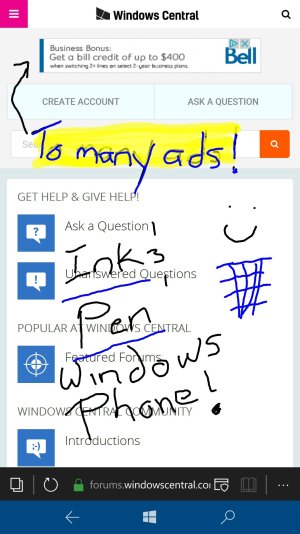
Now you may ask.....How did I Ink in Edge Mobile....Well I didn't, but I did doodle on a screen cap of Edge in Notebook Pro V 2.0. I imported the cap as the page then doodled on it in the app on the Phone. So anything you can screen cap you can then doodle on.....MSN Sports
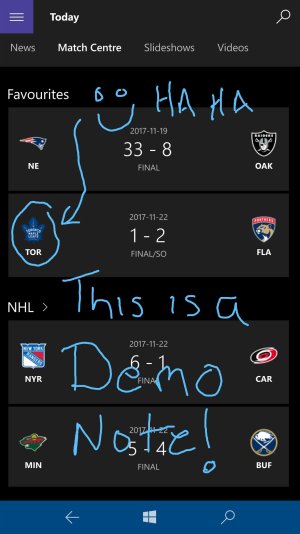
There are a number of Apps in the Microsoft Store that support Pen input, which can give you a Faux Ink ability..
Notebook Pro V2.0 ( Free with low cost add ons, but free is full feature mostly)
https://www.microsoft.com/en-ca/store/p/notebook-pro/9wzdncrdmc76
Squid
https://www.microsoft.com/en-us/store/p/squid/9wzdncrdljh4
Now for the new News....Ink when Phone is in Continuum Dock.
It took me by surprise and I was left with my Jaw on the floor, but it work and I'll have my hands on one soon
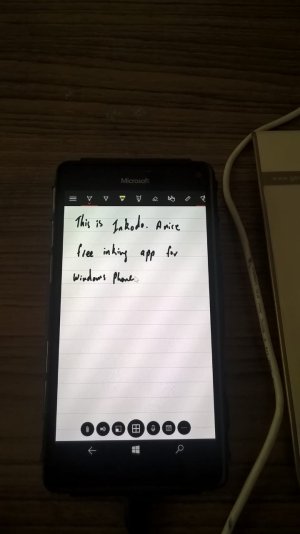
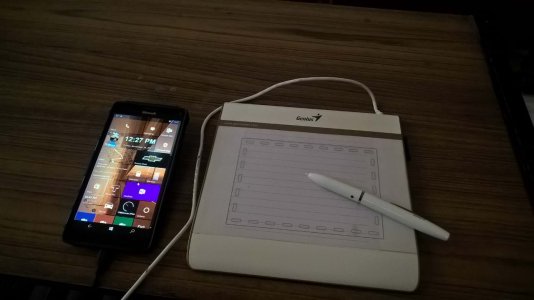
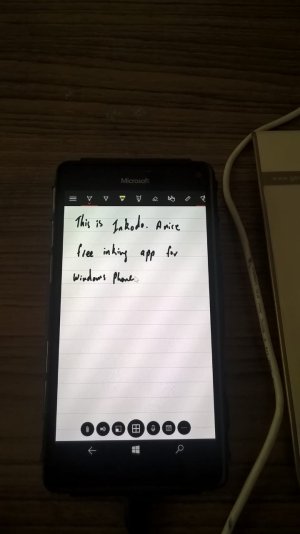
Genius MousePen 8 x 6-Inch Graphic Tablet for Home and Office (USB)
https://www.amazon.com/Genius-MousePen-6-Inch-Graphic-Tablet/dp/B000LEI95I
Plugs into the USB of your Dock and just works.
I will report more once I have had a chance to play around. But there are a few of these types of devices out there, again at many different price ranges.
Last edited: