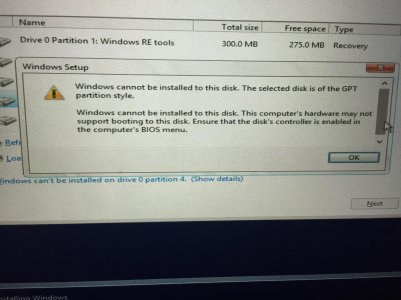- Oct 7, 2014
- 3
- 0
- 0
Hi everyone,
I currently have windows 8.1 installed on my computer. Every time i go try and install windows on the selected partition it gives me two errors (see attachment for pic)
Why wont it support gpt, Windows 7 and 8 do?
And why does it say my computer wont boot to the selected disk, its the same disk with windows 8 on it and i have dual booted before with other windows os.
Am i doing something wrong?
Thanks
I currently have windows 8.1 installed on my computer. Every time i go try and install windows on the selected partition it gives me two errors (see attachment for pic)
Why wont it support gpt, Windows 7 and 8 do?
And why does it say my computer wont boot to the selected disk, its the same disk with windows 8 on it and i have dual booted before with other windows os.
Am i doing something wrong?
Thanks