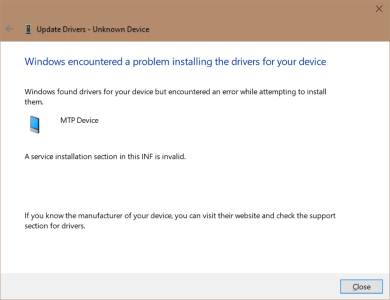I'm having the same issue with my Lumia 640. Not recognized by my laptop. Never had this issue before.
I tried all the steps. Doesn't show up in Device Management, and no matter what steps I follow, WDRT could not find the device.
So, I added another step!
4. Try a new, higher quality cable to connect the phone to the computer.
5. Use a USB 3 port instead of a USB 2 port.
My regular cable would not connect no matter what port I tried on the laptop. However, when I used a higher end, thicker cable, it would connect, but only when using my USB to USB-C adaptor. Plugging in my phone to the USB-C port on my laptop registers it. But ONLY when running WDRT and I have to tell it that I have a Lumia, then select my model.
Doing this added the Portable Device to my Device Manager. However, it had the asterisk on my Lumia 640 LTE in the device manager. I attempted to Update Driver, at which point I got the following:
View attachment 134674
After the failed update of the driver, it no longer shows it to be a Lumia 640 LTE, but now is an "Unknown Device."
I'm still unable to use Explorer to browse the files on my phone.
I removed the "Unknown Device" from Device Manager, and tried the procedures again. WDRT recognizes it straight away, however, it will no longer show up anywhere in Device Manager, and Explorer still cannot see it.
Looks like Microsoft needs to fix the driver files for older devices that have upgraded to this version of Windows 10 Mobile.