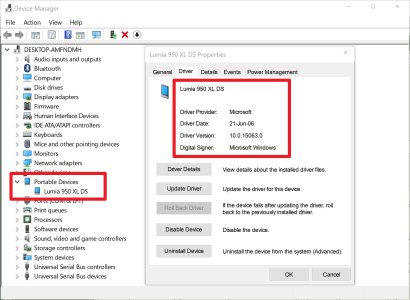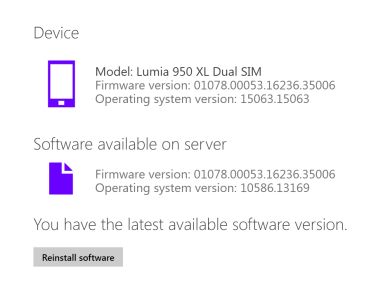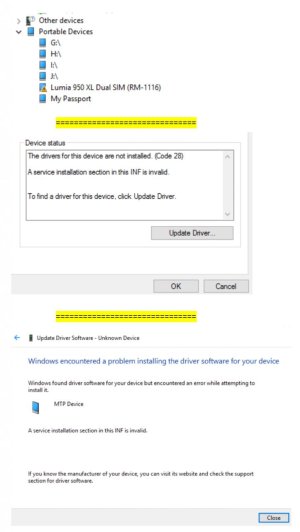1. Try to restart both, phone and computer. It might fix it.
2. If not, check your "Device Management" and try to update a driver (look an enclosed pic).
3. Install WDRT for your computer (it will reinstall drivers for your computer).
Jaripi, Thank you for your reply.
So,
> Did a restart (both PC & Phone)
> Check Device Manager, had an error message regarding the driver, tried to update the driver..no joy.
> Opened WDRT (already installed on Computer), and received an Error message.
> Uninstalled WDRT form computer, then Re-Installed. This time it recognized my 950XL see below:
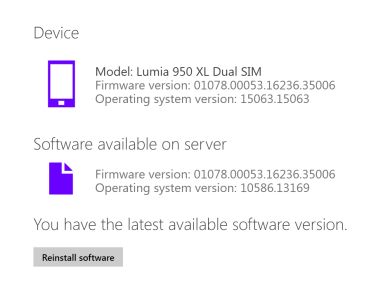
Questions:
> should I 'Reinstall software' from the WDRT page?
> will this put me back to build 10586?
> what data will I loose?
Also, checked 'Device Management' again, and received the following:
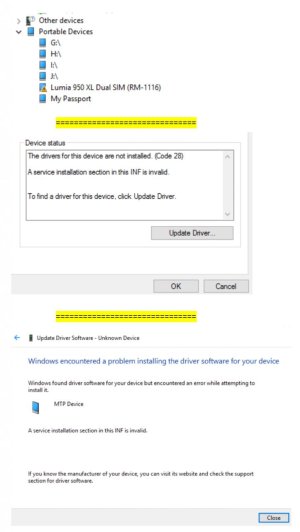
Follow-up Questions:
So,
> Best to do a HARD Re-start?
> Or, best to use WDRT, and 'Reinstall Software'?
> please keep in mind, I don't want to loose any phone data

Thanks again!