Dueydoodah
New member
- May 20, 2013
- 21
- 0
- 0
On a 920 and still don't have the ability to launch the camera with the physical button. I am required to start the camera app to use the camera. Very frustrating.
I download this build on my lumia 640 XL. This is awesome build till now. To download this build now i can say that microsoft is moving in right direction & they are doing something unique. Awesome build. Guys must download this build without any thread. Believe me.
Same problem here on my 1520 with that build. It keeps connecting/disconnecting all the time when plugin in it to my PC with Windows 10. A connection is established for a second or two or sometimes even 5 (so I can access its storage), then it disconnects and keeps on looping this behaviour.My Lumia 730 is not connecting to my pc on this build 10586 and its says Windows Don't recognized this devices on my laptop. In my desktop its says it Driver coudn't install. My laptop running Windows 8.1 and My desktop runninjg Windows 7.
Did you manage to restore your messages ?
Does the Outlook Calendar not have a live tile that shows the actual date? My tile is just the Outlook Calendar icon...kind of ridiculous if that is the case.
What does the second update address. Both my 830 and 930 had a fast ring configuration update sine installing 10586
I've tried to remove the Insider Hub and it looks as though it was successfully removed - that is until I restart the phone, then it's back. Anyone successfully removed it and had it stay that way after restart?
Same problem here on my 1520 with that build. It keeps connecting/disconnecting all the time when plugin in it to my PC with Windows 10. A connection is established for a second or two or sometimes even 5 (so I can access its storage), then it disconnects and keeps on looping this behaviour.
Nope. It has been more than 24 hours now. Can see all of them on my outlook though.
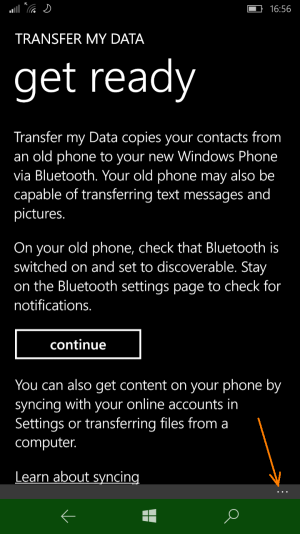
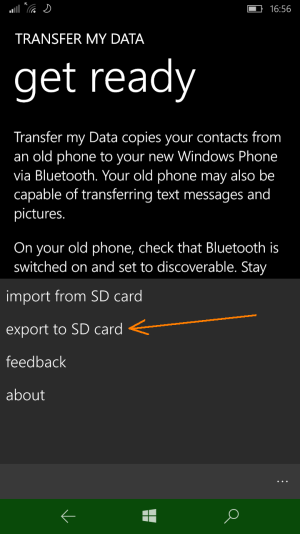
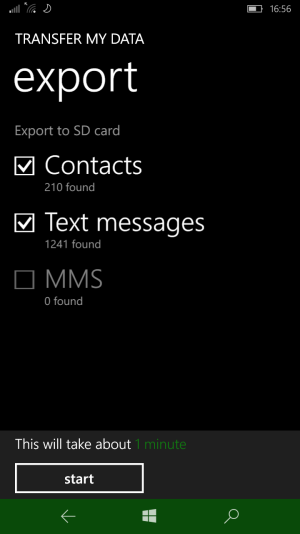
uninstall all lumia / nokia device in devices list on pc, so it can install fresh usb and lumia drivers
Which of these would give better result:
1. 10581 to 10586
2. 10581 to 8.1 and then 10586
3. 10581 to 8.1, then 10586 and then Hard Reset
Plz suggest.

