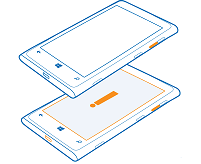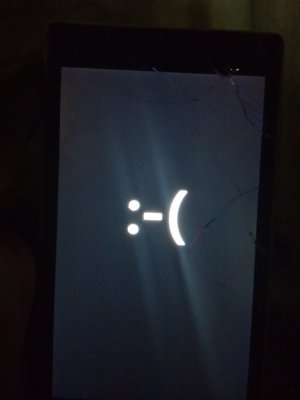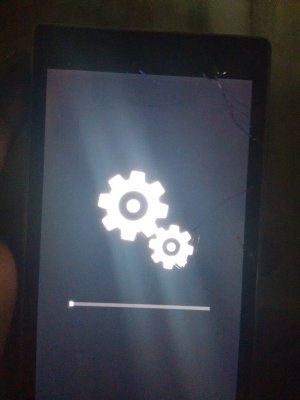snakebitten
New member
- Dec 1, 2012
- 417
- 0
- 0
Woke this morning and there were updates to some core apps. Was very pleased to see messaging app in the list because it was the ONLY thing I could find wrong on my 1520.
Ran the update.
Went straight to messaging app to try to read an old thread that crashed the app EVERYtime I touched it.
It opened! 3 year old thread in all it's glory.
I know not everyone has been as fortunate, but 10586 on my 1520 ALMOST makes me cancel my 950XL pre-order. It's that good. It's like I have the latest and greatest smartphone already.
Alas, I am someone who WILL use Continuum though. On day 1! Gonna be hard to take the SIM outta my 2 year old rejuvenated flagship.
Ran the update.
Went straight to messaging app to try to read an old thread that crashed the app EVERYtime I touched it.
It opened! 3 year old thread in all it's glory.
I know not everyone has been as fortunate, but 10586 on my 1520 ALMOST makes me cancel my 950XL pre-order. It's that good. It's like I have the latest and greatest smartphone already.
Alas, I am someone who WILL use Continuum though. On day 1! Gonna be hard to take the SIM outta my 2 year old rejuvenated flagship.