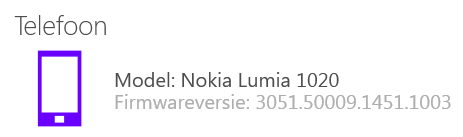Nightwolf88
New member
- Jun 8, 2014
- 34
- 0
- 0
Lumia Camera.
Wich is FAR superior to Windows Camera and needed for the 1020 to take 41MP shots, is broken again.
It can't be installed on this build when you do a hard reset!!
Wich is FAR superior to Windows Camera and needed for the 1020 to take 41MP shots, is broken again.
It can't be installed on this build when you do a hard reset!!
Last edited: