Windows 10 Mobile Insider Build 10586 Thread
- Thread starter Indistinguishable
- Start date
You are using an out of date browser. It may not display this or other websites correctly.
You should upgrade or use an alternative browser.
You should upgrade or use an alternative browser.
anon(9538491)
New member
- Jul 10, 2015
- 47
- 0
- 0
10.0.10586.36
Anyone having problems dling English (United States) speech language pack?
Hard reset, installed Windows Insider app and properly configured it, but I can't seem to download it, or any other speech language pack.
Anyone having problems dling English (United States) speech language pack?
Hard reset, installed Windows Insider app and properly configured it, but I can't seem to download it, or any other speech language pack.
RealtorTechGuy
New member
- Oct 27, 2014
- 117
- 0
- 0
10.0.10586.36
Anyone having problems dling English (United States) speech language pack?
Hard reset, installed Windows Insider app and properly configured it, but I can't seem to download it, or any other speech language pack.
Yes seems like the keyoatd download is broken. Languages seems fine for me. I have hard reset, restored, hardrest and no restore. To no avail cannot get it to download.
Deepak
New member
- Jul 2, 2014
- 1,027
- 0
- 0
The Action Centre often behaves anomalously for no specific reason. It doesn't show any notifications but shows the Clear all button all the time. Even live tile number notifications stop working. The notification icon appears in the system tray but still no notification is shown in the Action Centre when it is pulled down. So, I have to open every app that I use frequently to see if there's anything new. A soft reset doesn't fix it. It gets fixed automatically but it takes days to happen. This issue is not unique to this build. It's been there since few previous builds.
Maurizio Troso
New member
- Aug 22, 2014
- 4,692
- 0
- 0
The Action Centre often behaves anomalously for no specific reason. It doesn't show any notifications but shows the Clear all button all the time. Even live tile number notifications stop working. The notification icon appears in the system tray but still no notification is shown in the Action Centre when it is pulled down. So, I have to open every app that I use frequently to see if there's anything new.
Are you sure you enabled all notification in settings? On mine works perfectly since on every buiild, every app call it
KennyMcCormack
New member
- Dec 13, 2015
- 27
- 0
- 0
According to the Insider installation guide, that program is intended for phones currently at 8.1. I've experimented on my 640xl and verified that I could update to the 10586.36 build there. When I try to do the same with my 950xl, it fails every time. Are the WM10 preview builds made available by Insider not compatible with devices already at WM10? I thought they were and I've seen others posting successfully. What else could explain the failure during the installation prep phase of the. 36 update?
speccy
New member
- May 9, 2013
- 595
- 0
- 0
just updated my 640xl lte dual sim from .29 to .36. took about 1 hour and 15 mins. after upgrade , i did a soft reset. so far, feel the overall performance is smoother than .29. Other than that, i dont see much different from the .29.
Bug report: 1) Gestures and touch still does not download from the store. 2) Extra/call and sms filter does not work- it says there are something wrong and asks to restart the phone. but still not working. so the same bug from .29 is still not fixed. Since .29 I have not done a hard reset. has anyone else experienced the same errs? what is the fix?
The calls+SMS app is redundant and should not even be there (Microsoft have some cleaning up to do). The features of that app are now baked into the system, long-pressing on a number in your call log that you want to block should pop up with a menu, one of the options being "Block Number".
Maurizio Troso
New member
- Aug 22, 2014
- 4,692
- 0
- 0
just updated my 640xl lte dual sim from .29 to .36. took about 1 hour and 15 mins. after upgrade , i did a soft reset. so far, feel the overall performance is smoother than .29. Other than that, i dont see much different from the .29.
Bug report: 1) Gestures and touch still does not download from the store. 2) Extra/call and sms filter does not work- it says there are something wrong and asks to restart the phone. but still not working. so the same bug from .29 is still not fixed. Since .29 I have not done a hard reset. has anyone else experienced the same errs? what is the fix?
They work now
Deepak
New member
- Jul 2, 2014
- 1,027
- 0
- 0
Are you sure you enabled all notification in settings? On mine works perfectly since on every buiild, every app call it
Common, I am not naive to do that. I would have attached some screen shots but the issue had been resolved around the time I had posted about it here. And it didn't happen once. In fact, I had reset my phone sometime ago. And even after doing that the problem reappeared a few weeks later.
I will explain what actually happens. When I receive a notification, the chat-like notification icon appears in the system tray/status bar. Then I scroll open the action center to find plain black section without even the "No notifications" line. The chat-like icon recedes after opening the action center. The "Clear all" button is still seen but does nothing when tapped. I then check the tiles of potential apps that may have notified me. But none of the tiles on my start screen shows any black number dots or the big notification numbers. Then I open a potential app like Outlook Mail and there I find a new email has arrived.
Here's a screenshot of how the action center looks when broken:-
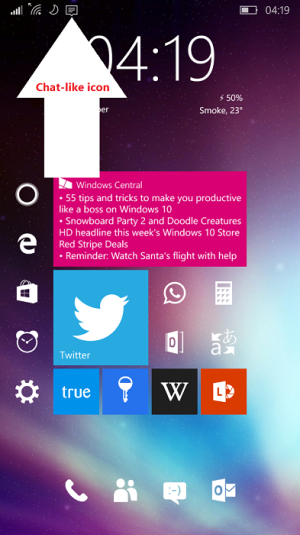
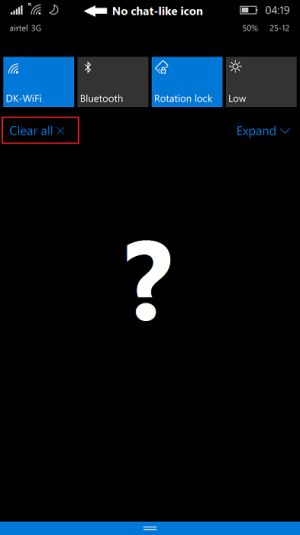
Do you get it now?
Motel75
New member
- Aug 4, 2013
- 76
- 0
- 0
Folks, I've got a serious problem with .586 running on my L730. I set an alarm for 4:00 a couple of weeks ago when I had to work an early shift. But it still goes off every day - even though I've switched off and deleted the alarm, updated the Alarms program to the latest version, and asked Cortana to clear all alarms. It's woken us up every morning at 4:00 - even though there is no sign of an alarm at all on the phone. Any suggestions? Hard reset?
Chintan Gohel
Active member
- May 23, 2014
- 10,784
- 1
- 36
Folks, I've got a serious problem with .586 running on my L730. I set an alarm for 4:00 a couple of weeks ago when I had to work an early shift. But it still goes off every day - even though I've switched off and deleted the alarm, updated the Alarms program to the latest version, and asked Cortana to clear all alarms. It's woken us up every morning at 4:00 - even though there is no sign of an alarm at all on the phone. Any suggestions? Hard reset?
In notifications, can you set alarm notifications off? That would solve the problem but in a round about fashion
Settings > system > notifications and alarms
It worked for me even though I kept an alarm but nothing rang or vibrated
Has anyone got a fully working L925.
Still can not get glance (menu opens and closes immediately), or stop the vibration on navigation keys (tries to restart but never does).
If anyone has, what did you do, tried numerous restarts, restoring settings and not.
Cheers guys.
Exact same problems on a 640, tried soft resets, hard resets but nope, still broken. The vibrating is driving me mad, and since the Motion feature setting also doesn't work it means Microsoft Health is even more useless than usual.
Exact same problems on a 640, tried soft resets, hard resets but nope, still broken. The vibrating is driving me mad, and since the Motion feature setting also doesn't work it means Microsoft Health is even more useless than usual.
Key vibration and glance work fine on my 640.
Sent from mTalk
Rugish Dapeca
New member
- Dec 17, 2015
- 285
- 0
- 0
Exact same problems on a 640, tried soft resets, hard resets but nope, still broken. The vibrating is driving me mad, and since the Motion feature setting also doesn't work it means Microsoft Health is even more useless than usual.
No problems on my 640 with turning off the vibration for the navigation keys. I just had to use SysApp Pusher to install the Touch and Lumia Motion apps, but once that was done everything is working fine.
Chintan Gohel
Active member
- May 23, 2014
- 10,784
- 1
- 36
Most apps haven't had updates in a few daysI'm not receiving app updates anymore. Is there a fix for this?
iJohnnyCash
New member
- Oct 29, 2014
- 67
- 0
- 0
It has been there for weeks. For 5" or less screens, you won't have that out of the box. You need to go to settings, system, display, and change the DPI (reduce it). If not, no thumbnails in portrait mode; in landscape, only thumbnails (pictures) of contacts on the left, but not preview.
This feature has been disabled or is something with Lumia 1320? This device has big screen, but also a normal resolution
DennisvdG
Active member
- Feb 25, 2013
- 1,092
- 1
- 36
Most apps haven't had updates in a few days
WCentral did an article on the most recent Readit update, that was days ago and I don't have the update yet.
Chintan Gohel
Active member
- May 23, 2014
- 10,784
- 1
- 36
WCentral did an article on the most recent Readit update, that was days ago and I don't have the update yet.
Manually check for updates
Sign out and sign back in from store
Similar threads
- Replies
- 0
- Views
- 629
- Replies
- 2
- Views
- 15K
- Replies
- 2
- Views
- 35K
- Replies
- 0
- Views
- 712
- Question
- Replies
- 2
- Views
- 26K
Trending Posts
-
-
This new Windows smartphone does something most Android phones can't
- Started by Village_Idiot
- Replies: 0
-
-
Windows 11 Power Icon Remotely changed! (Percentage Gone)
- Started by Fifth313ment
- Replies: 0
Forum statistics

Space.com is part of Future plc, an international media group and leading digital publisher. Visit our corporate site.
© Future Publishing Limited Quay House, The Ambury, Bath BA1 1UA. All rights reserved. England and Wales company registration number 2008885.
