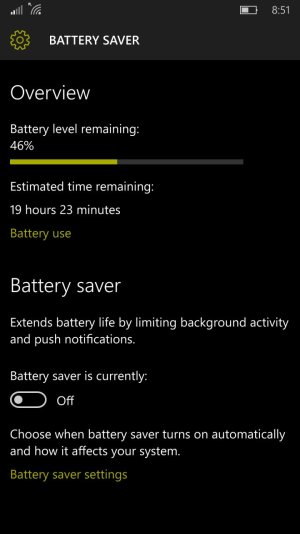Brad Herr
New member
- Sep 17, 2015
- 21
- 0
- 0
Holy smokes this blew up since I last checked the thread. It sounds to me like you probably didn't have enough battery life when you attempted the update. Reverting back to stock probably won't help. Most likely what you need is a heckuva lot of patience. Since Windows Phone doesn't allow charging with device powered off, getting the juice back into your phone is going to take time. My recommendation is to leave it unplugged and on and let it wear itself out with the random reboots. After it finally dies, plug it in and leave it alone for a full day. Hopefully by then, your battery will be charged, and it will have made it through the upgrade process.Hi can you tell me what needs to be changed after following all the steps in the tutorial above to get windows 10 TP?
Edit : I figured it out somehow and used Lumia 930 RM-1045 UK settings for registery changes and after getting first update through windows insider, my device is rebotting every 5min. I tried to restore to windows phone 8
even on windows phone 8 its rebotting every 5min
And airplane mode is always on, cant even update to wip 8.1
can you help me with this?
If it turns out battery wasn't the problem, my apologies for your struggle. Flash back to 8.0 and start fresh (don't restore a backup), upgrade all the way to 8.1.1, and follow the steps again. Personally, the registry points I changed were all in the HKLM\SYSTEM\Platform\DeviceTargetingInfo string:
- PhoneFriendlyName: Lumia 830
- PhoneManufacturer: Nokia
- PhoneManufacturerModelName: RM-983
Hopefully that helps!
Last edited: