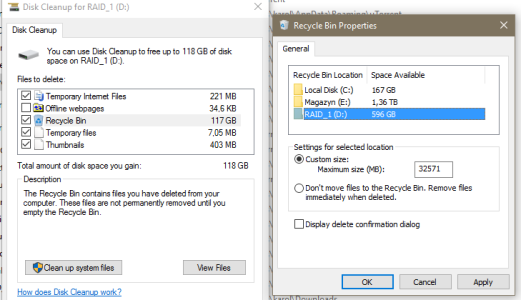W
Windows Central Question
The maximum size of the contents of the Recycle Bin is set to the custom value of 20752 MB which is 1% of the local C: drive. Right now the Bin contains 10 files with a total size of 32.6 GB.
If the 10 items are deleted simultaneously, the standard "These 10 items are too big to recycle" dialog pops up. However, it the files are deleted in such a way that no individual deletion exceeds the maximum size, the total size of files in the Recycle Bin can be made arbitrarily large, only subject to disk size.
I tried different maximum and deletion sizes with re-boots between tests - the result is always the same.
This is the only feature of the Recycle Bin (that I'm aware of) that's not working. Deleted files are automatically moved to the Recycle Bin, files can be restored, and the "Empty Recycle Bin" removes all files.
Either the Recycle Bin has been corrupted in some way or the removal of files when the bin is full is neither as automatic or immediate as I thought. Let me know. Thanks!
If the 10 items are deleted simultaneously, the standard "These 10 items are too big to recycle" dialog pops up. However, it the files are deleted in such a way that no individual deletion exceeds the maximum size, the total size of files in the Recycle Bin can be made arbitrarily large, only subject to disk size.
I tried different maximum and deletion sizes with re-boots between tests - the result is always the same.
This is the only feature of the Recycle Bin (that I'm aware of) that's not working. Deleted files are automatically moved to the Recycle Bin, files can be restored, and the "Empty Recycle Bin" removes all files.
Either the Recycle Bin has been corrupted in some way or the removal of files when the bin is full is neither as automatic or immediate as I thought. Let me know. Thanks!