- Jun 28, 2014
- 97
- 0
- 0
Windows 10-Windows Update stuck, how to fix it
I downloaded Windows 10 only my PC yesterday, and I'm glad it's working very well for it just like on my tablet.
However, earlier today I noticed that it started updating some things on the side, so I let it run its course. But now it's been stuck on 59% for a pretty long while. It got stuck on a few other percentages before but I figured it was part of the update and they moved passed them after some time.
This time around, it's stopped on 59% and it says the update it waiting to install, but I cannot find any prompts for it to actually install.
Here are two little screenshots to show you all:
59%-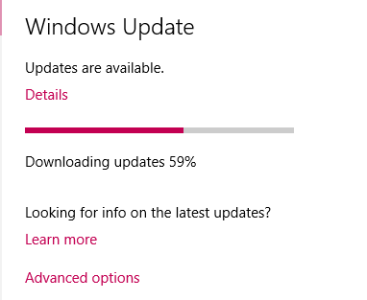
And the updates it's trying to install-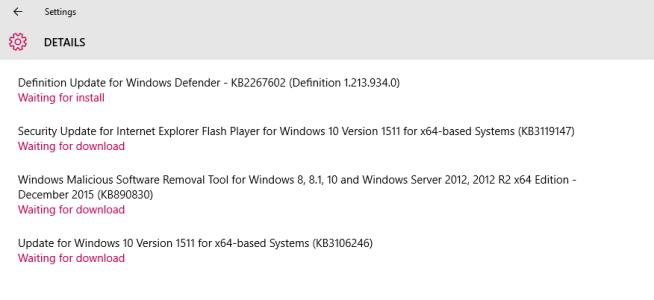
Any help to resolve this would be great, it's really a drain on my wifi and makes everything super slow.
I downloaded Windows 10 only my PC yesterday, and I'm glad it's working very well for it just like on my tablet.
However, earlier today I noticed that it started updating some things on the side, so I let it run its course. But now it's been stuck on 59% for a pretty long while. It got stuck on a few other percentages before but I figured it was part of the update and they moved passed them after some time.
This time around, it's stopped on 59% and it says the update it waiting to install, but I cannot find any prompts for it to actually install.
Here are two little screenshots to show you all:
59%-
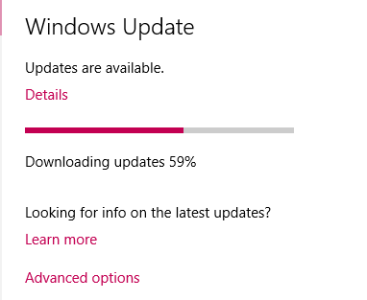
And the updates it's trying to install-
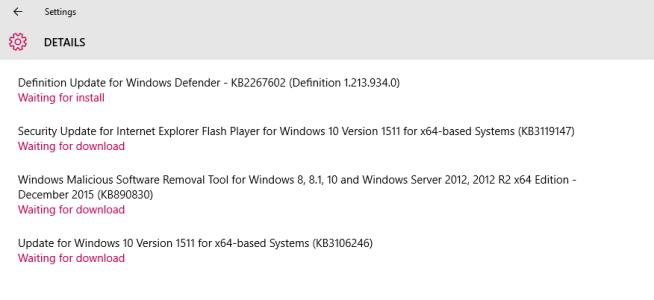
Any help to resolve this would be great, it's really a drain on my wifi and makes everything super slow.

