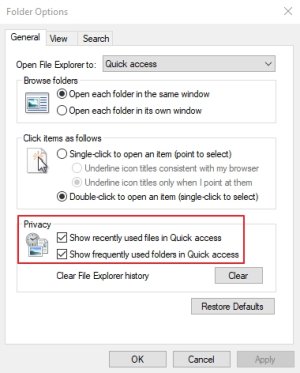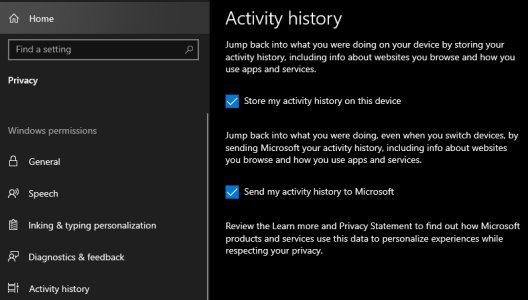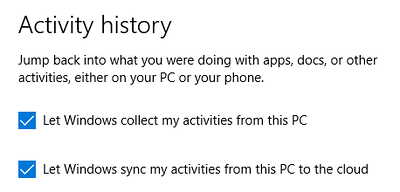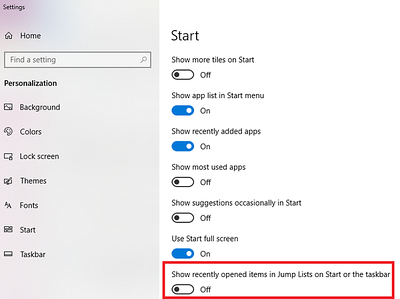- Nov 10, 2012
- 157
- 0
- 16
Hi,
Is Timeline / Task View able to display my recently opened files (excel, powerpoint, etc)?
The list of activities that it shows for me is incredibly limited ... hardly anything in the list. How can I add/remove types of activities/files that are listed?
(I have searched but found very little info on it)
Thanks!
Gamely Lounges
Is Timeline / Task View able to display my recently opened files (excel, powerpoint, etc)?
The list of activities that it shows for me is incredibly limited ... hardly anything in the list. How can I add/remove types of activities/files that are listed?
(I have searched but found very little info on it)
Thanks!
Gamely Lounges