Hello,
Windows (10) Update platform downloaded an update of BIOS on my laptop, so it asked me for restart in order to proceed with the install. I didn't know it was a BIOS update. When my laptop restarted, a prompt appeared saying BIOS will be updated in 60 seconds, with Yes and No choice. I chose No and it booted in Windows again. But again there's a message in the notification area of Windows saying the laptop needs to be restarted in order to complete the update, so I guess the BIOS update prompt will appear again when I turn my laptop on next time. I'm afraid of the update bricking my laptop - maybe Windows has downloaded a wrong firmware for BIOS.
This is my concern:
I have two Windows 10 installations on my laptop (same SSD, different partitions). I was installing the older one with Rufus (with installation downloaded from unofficial website), and the newer one with the official media creation tool for USB. I don't know whether the installations were installed as UEFI or Legacy.
Note that after I installed my second Windows (which was automatically set as default), no video showed during Windows Boot Manager at start up (just black screen with display backlight), but it was responsive to keyboard input, so it was technically there. I don't know what caused this, maybe wrong Legacy/UEFI setup and Windows installation.
When I press Del during boot, I get this menu:
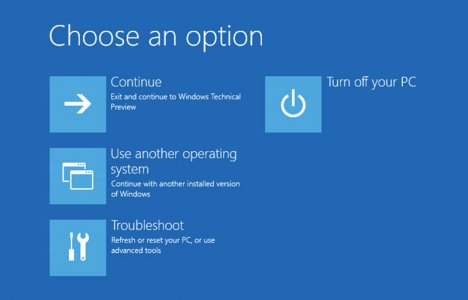
and when I choose Use another operating system from there I get a normal visible Windows Boot Manager, so maybe there're two Windows Boot Managers installed, and only the older one is showing visually. And the system is set to boot in the newer one (note - not talking about two OS options, but two Windows Boot Loaders, which both have two OS options).
In the second installation, in System Information it says UEFI, but my BIOS device might actually be Legacy, so maybe there's a possibility it detected a wrong BIOS firmware?
Do you think there's a chance that Windows Update downloaded a wrong BIOS firmware?
Windows (10) Update platform downloaded an update of BIOS on my laptop, so it asked me for restart in order to proceed with the install. I didn't know it was a BIOS update. When my laptop restarted, a prompt appeared saying BIOS will be updated in 60 seconds, with Yes and No choice. I chose No and it booted in Windows again. But again there's a message in the notification area of Windows saying the laptop needs to be restarted in order to complete the update, so I guess the BIOS update prompt will appear again when I turn my laptop on next time. I'm afraid of the update bricking my laptop - maybe Windows has downloaded a wrong firmware for BIOS.
This is my concern:
I have two Windows 10 installations on my laptop (same SSD, different partitions). I was installing the older one with Rufus (with installation downloaded from unofficial website), and the newer one with the official media creation tool for USB. I don't know whether the installations were installed as UEFI or Legacy.
Note that after I installed my second Windows (which was automatically set as default), no video showed during Windows Boot Manager at start up (just black screen with display backlight), but it was responsive to keyboard input, so it was technically there. I don't know what caused this, maybe wrong Legacy/UEFI setup and Windows installation.
When I press Del during boot, I get this menu:
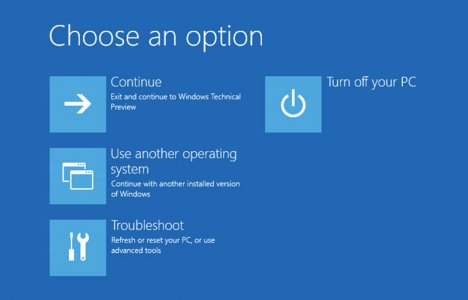
and when I choose Use another operating system from there I get a normal visible Windows Boot Manager, so maybe there're two Windows Boot Managers installed, and only the older one is showing visually. And the system is set to boot in the newer one (note - not talking about two OS options, but two Windows Boot Loaders, which both have two OS options).
In the second installation, in System Information it says UEFI, but my BIOS device might actually be Legacy, so maybe there's a possibility it detected a wrong BIOS firmware?
Do you think there's a chance that Windows Update downloaded a wrong BIOS firmware?
Last edited by a moderator:

