- Aug 8, 2014
- 33
- 0
- 0
Hi There.
Using Lumia 950XL that was restored from WP 8.1 backup during "build-up".
I have a broken, non-existing application icon on the application list that will not be removed with "Remove app" functionality. Pinned tile says the physical path to the file...

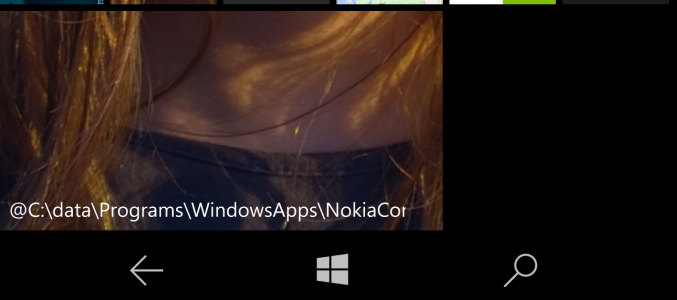
Opening this App just results a black screen.
The App is an old version from Windows Phone 8.1 ("Lumia ohje + vinkit") and there is same same newer version.
How to get rid of this App?
Using Lumia 950XL that was restored from WP 8.1 backup during "build-up".
I have a broken, non-existing application icon on the application list that will not be removed with "Remove app" functionality. Pinned tile says the physical path to the file...

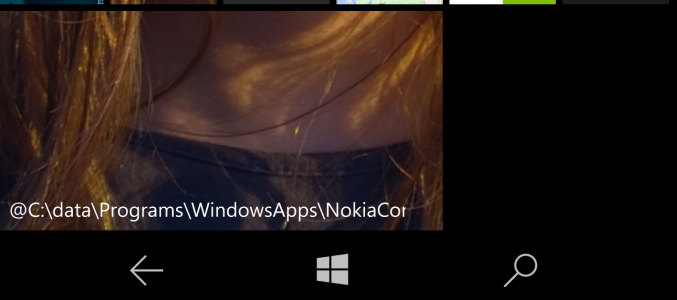
Opening this App just results a black screen.
The App is an old version from Windows Phone 8.1 ("Lumia ohje + vinkit") and there is same same newer version.
How to get rid of this App?
Last edited:


