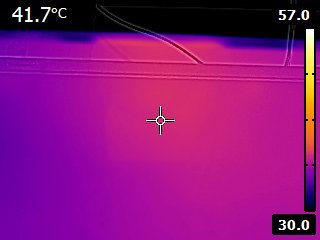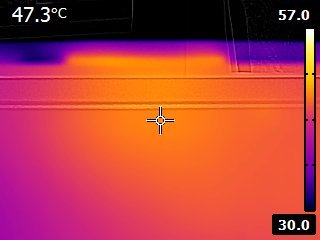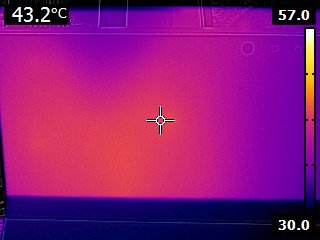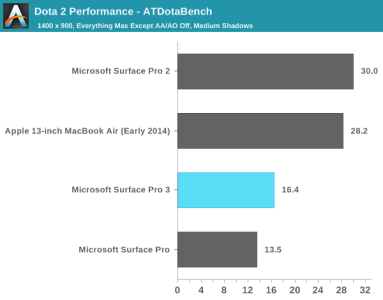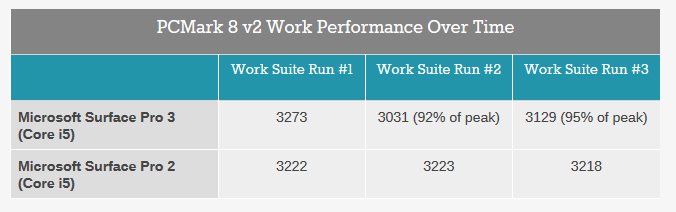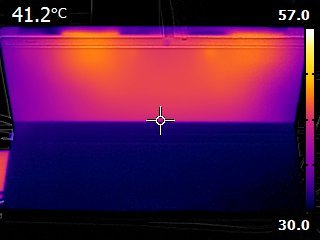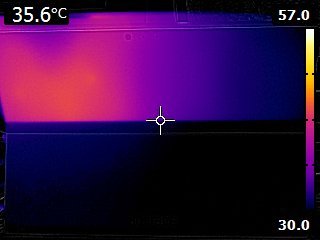here's a tiny excerpt of Anandtech's review of the Surface Pro 3. I think Anand has probably the most comprehensive reviews of anyone out there (he doesn't just want to throw out reviews as fast as possible to get hits but instead takes the time to write a proper review):
by the way, he likes it a lot... And I suggest reading the entire article as he put a ton of effort into it (multiple pages). But on the performance versus SP2...
AnandTech | Microsoft Surface Pro 3 Review
Here's a look at the original Surface Pro while running an hour long loop of 3DMark Ice Storm Unlimited. I chose this test in particular as it behaves as a nice balance between CPU and GPU workloads on the device:
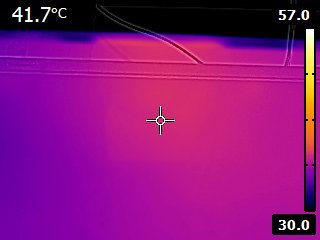
Surface Pro
You can almost trace out the path of the heat pipe carrying the thermal load away from the CPU and to the two fans in the system. I measured peak temperature here at 41.7C.
Now let's look at Surface Pro 2:
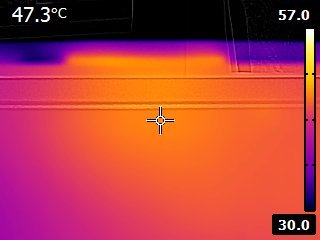
Despite a move to Haswell, Microsoft lets the device get much warmer. You can make out the same U-shape thermal distribution as heat is carried away using the two fans, but the temperatures are much higher. I measured a maximum temperature running the same workload of 47.3C.
Here we have Surface Pro 3:
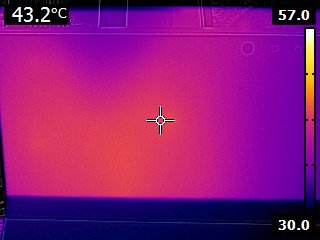
Right away you can see the new cooling system at work. The thermal load is mostly confined to the left side of the image (we are looking at the back with the kickstand unfolded towards the camera, so if you were looking at the display we're talking about the upper right side of the machine). The cooling solution is far more compact and I suspect ready for a move to Core M (Broadwell). Peak temps however are much closer to Surface Pro 1 at 43.2C.
The thermal story points us in the right direction. Either Surface Pro 3's fan and heatpipe configuration is able to remove heat far better than Surface Pro 2's design could, or the CPU in SP2 doesn't get as warm. I suspect it's the latter.
I first stumbled upon this behavior while trying to gather thermal data for Surface Pro 3. I noticed large run to run variance if I repeatedly ran 3DMark 11. I'm used to seeing this sort of behavior on smartphones that throttle quickly, but it was unique for a Surface Pro device.
3DMark is a synthetic test so the real question was how would Surface Pro 3 perform in a real world scenario where sustained CPU/GPU load was guaranteed for a long period of time. I figured a game playable on the machine like Dota 2 would be a great example. I asked our own Ryan Smith to whip up a custom benchmark using the game and I ran it on Surface Pro 1, 2, 3 as well as a 13-inch MacBook Air (Early 2014). The graph below illustrates average frame rate during our Dota 2 benchmark for all of the systems:
As you can see, even with Surface Pro 3's fan running the platform doesn't deliver sustained performance equal to last year's model. It's an understandable tradeoff given the substantial reduction in device thickness (and thus improvement in usability), but it's important to note nonetheless.
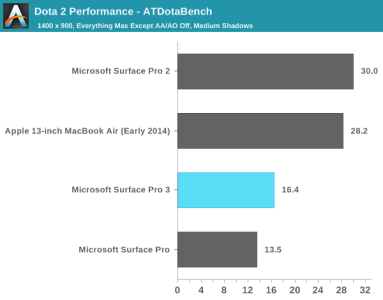
Workloads that are CPU and GPU heavy are one thing, but what about sustained productivity workloads?
I decided to use the PCMark 8 v2 Work suite which includes web browsing, office producitivity (word processing and spreadsheet work) and video chat. It's a far cry from a Cinebench loop but I figured if I saw throttling here it would easily be present in heavier workloads. Each run of the suite actually repeats the tests three times and takes around 20 minutes to complete on the Surface devices. I measured performance for three suite runs (9 total runs of the Work loop) on both Surface Pro 2 and 3:
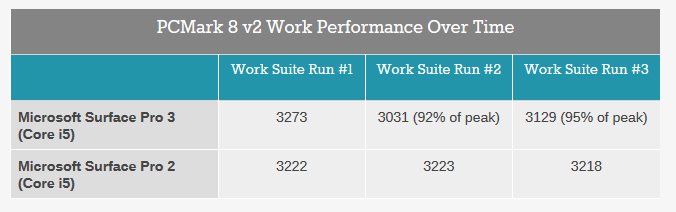
As you can see, there's a 9% drop in performance on Surface Pro 3 from the first suite run to the next while Surface Pro 2 delivers consistent performance between runs. By the third run Surface Pro 3's performance recovers a bit, although it's still a few percent below the initial, cool run.
Both devices do a good job of reaching max turbo fairly regularly, but Surface Pro 2 appears to spend more time at its max turbo state. By the last loop of the benchmark Surface Pro 3's max power is limited (green line) by the time we get to the video chat workload, I suspect that is where we lose a bit of performance. I'm only looking at the last of three suite runs here, if we looked at the second one the results would be even worse.
I haven't tested Surface Pro 3 in Microsoft's new docking station so I don't know if the device changes its thermal profile at all when docked, but in tablet or laptop mode it's definitely going to throttle quicker than Surface Pro 2 did. I must stress that I don't think this is necessarily a bad idea. Surface Pro 3 improves usability over Surface Pro 2 by leaps and bounds, and it's still faster under load than the original Surface Pro. All of this comes at the expense of reduced sustained performance. As you'll see from the rest of our tests, peak performance did get better over last year's model.
Surface Pro 3's single fan is more noticeable than in Surface Pro 2. The sound it produces isn't necessarily louder, and when spinning it sounds a lot like any other Ultrabook with a fan in it. Compared to Surface Pro 2, the fan does kick in more frequently. For light tablet workloads or even light office work on Surface Pro 3, the fan remains silent. It's only when you're doing anything CPU or GPU intensive that you'll hear it spin up. The big difference is that in situations where you wouldn't hear fans spinning on Surface Pro 2, you'll sometimes hear it on SP3. This is the tradeoff that comes with the thinner chassis.