WP App studio RSS open in browser
- Thread starter croivo
- Start date
You are using an out of date browser. It may not display this or other websites correctly.
You should upgrade or use an alternative browser.
You should upgrade or use an alternative browser.
Also looking for some type of manual. I have made 9 apps specifically using the App Studio and for quick information/YouTube/RSS Feeds, it's great! On the other hand, the RSS feeds do not show completely even if I change the context from - Summary to Content to image to title, etc. I (and users of the app) must click the menu button, then choose "go to source" to view the full article which pulls up the website and defeats the purpose of the app almost. Not much of a developer, so not sure where to start with the source code. Any help?
For example: In this app,
When clicking the article in this screen shot:
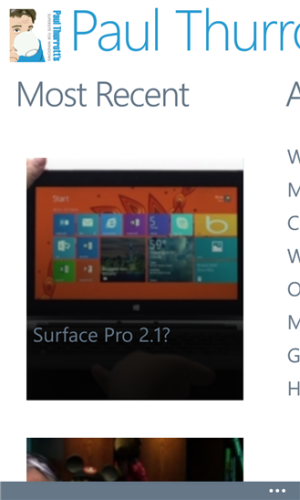
This is what it shows. And scrolling down only shows a little bit more - Not the whole article.
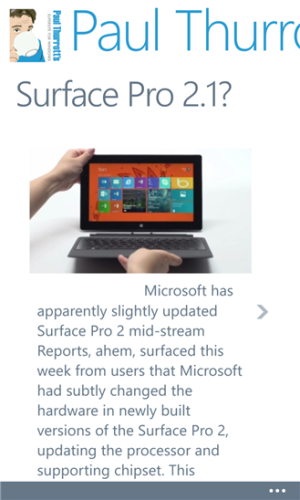
Thanks in advance.
For example: In this app,
When clicking the article in this screen shot:
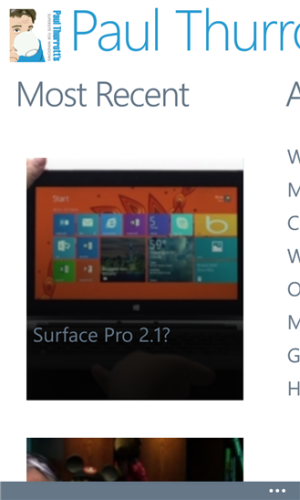
This is what it shows. And scrolling down only shows a little bit more - Not the whole article.
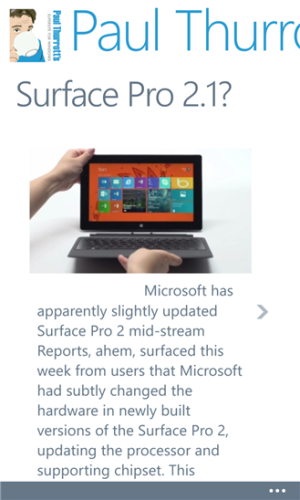
Thanks in advance.
Catholic Tech Geek
New member
- Feb 2, 2012
- 130
- 0
- 0
Once you get Visual Studio up and running (the express flavor of Visual Studio works just find for this, and it's free too), the following link to documentation on MSDN should help you get up to speed with manipulating rss feeds: How to create a basic RSS reader for Windows Phone
Mira Fox
New member
- Mar 2, 2014
- 13
- 0
- 0
Thanks, but I think that tutorial may be a bit more that what we were looking for. And perhaps a bit confusing for newbies. We already have an app with RSS feeds, it's just not showing the entire articles.
Does it show the entire article when you select Content on a different feed? I ask because I know Paul Thurott's site doesn't show the whole article. >_>
C'mon guys, please help us... We need something like this (this is not working):
(I was searching in VS Express and found that this 'variable' or whatever it is know web site address that we need to show.
(This now navigates our browser to that address when button is clicked).
Help?
Code:
string site = "{FeedUrl}";
Code:
myWebBrowserName.Navigate(new Uri(site, UriKind.Absolute));Help?
i will teach you all a nice little secret where you can make this work without touching any code.
NOTE: First of all, if the RSS XML specifically says "read more" in the content, you are crap out of luck. That means the owner of the website set it up that way and you can only manipulate the data you receive.
If not: Go to feedburner and enter your website and create a new feedburner rss for it. if you are already using feedburner just go to your feedburner. Once created, go to the optimize tab. Deactivate all of the services. Then select service = "convert format burner". Select atom 1.0, and bingo it works like a charm.
Also if you want to want to make actual code changes - here is a how to Windows Phone App Studio – Part 2 – RSS Reader Fix | DREW5.net
NOTE: First of all, if the RSS XML specifically says "read more" in the content, you are crap out of luck. That means the owner of the website set it up that way and you can only manipulate the data you receive.
If not: Go to feedburner and enter your website and create a new feedburner rss for it. if you are already using feedburner just go to your feedburner. Once created, go to the optimize tab. Deactivate all of the services. Then select service = "convert format burner". Select atom 1.0, and bingo it works like a charm.
Also if you want to want to make actual code changes - here is a how to Windows Phone App Studio – Part 2 – RSS Reader Fix | DREW5.net
Similar threads
- Replies
- 0
- Views
- 3K
- Replies
- 2
- Views
- 20K
- Replies
- 1
- Views
- 29K
Trending Posts
-
This new Windows smartphone does something most Android phones can't
- Started by Village_Idiot
- Replies: 0
-
-
Windows 11 Power Icon Remotely changed! (Percentage Gone)
- Started by Fifth313ment
- Replies: 0
Forum statistics

Space.com is part of Future plc, an international media group and leading digital publisher. Visit our corporate site.
© Future Publishing Limited Quay House, The Ambury, Bath BA1 1UA. All rights reserved. England and Wales company registration number 2008885.
