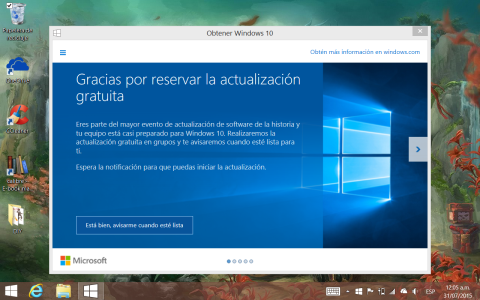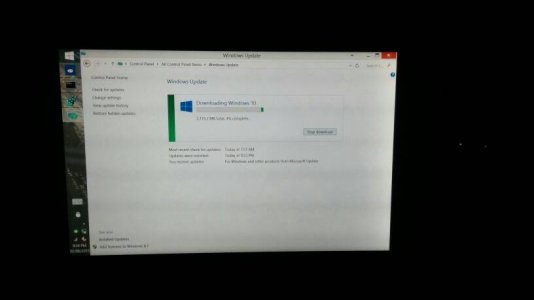k72
New member
- Jul 23, 2014
- 695
- 0
- 0
I tried one of the force upgrades (deleting the files and running the elevated command prompt while checking for updates) and mine said it was downloading Windows 10 with the progress bar, then said my PC needed attention before downloading the Windows 10 Insider Preview (weird), and when I clicked to see, it disappeared and said no new updates. Rats.