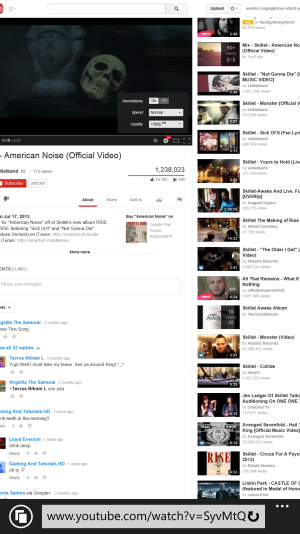- Jan 7, 2013
- 141
- 0
- 0
So I think I found a trick to get YouTube to let you view full HD video, set internet explorer to desktop preferred, go to YouTube and select a video and the video will be viewable. Next hit the gear icon and select 1080p and boom your there. ��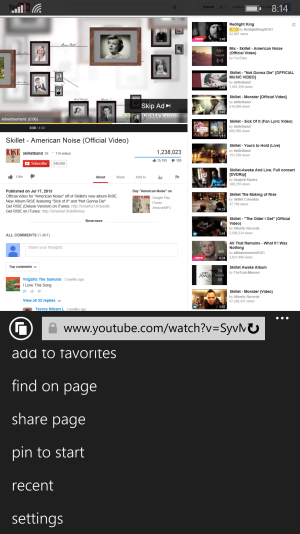
Go to Internet Explorer settings
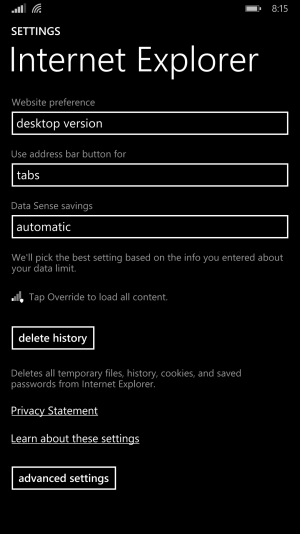
Set website Preference to desktop
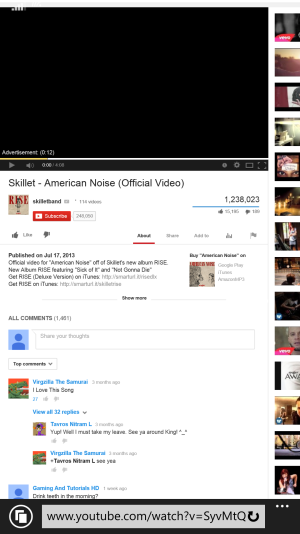
Go to youtube and select a video if you haven't already
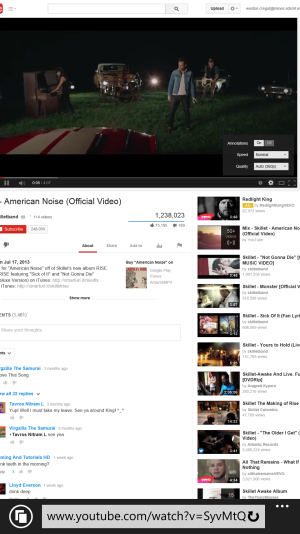
Click the Gear icon in the lower right had corner and change it to 1080p
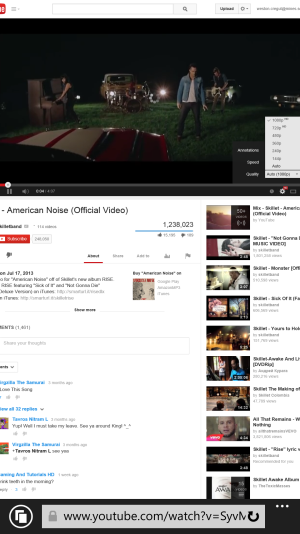

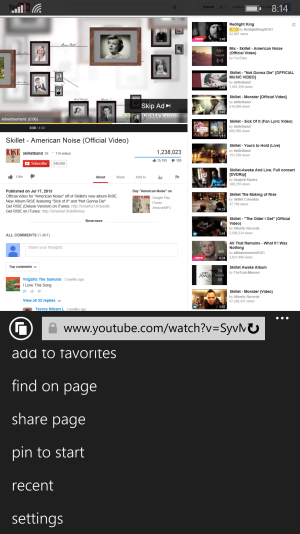
Go to Internet Explorer settings
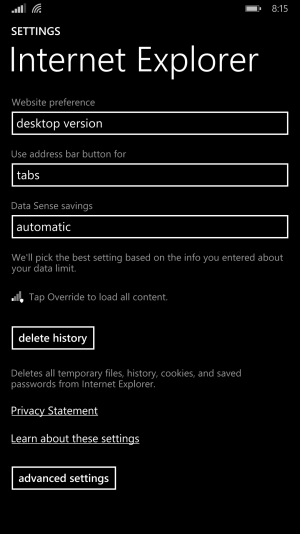
Set website Preference to desktop
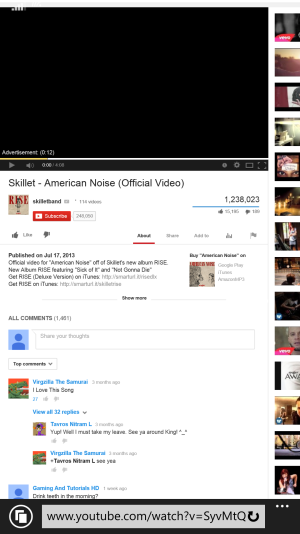
Go to youtube and select a video if you haven't already
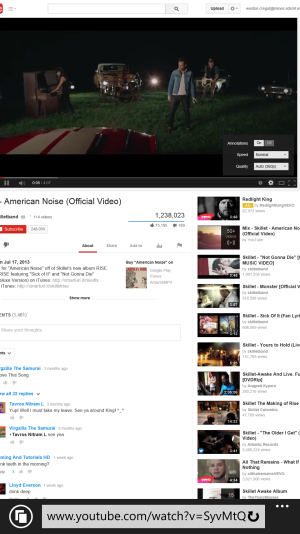
Click the Gear icon in the lower right had corner and change it to 1080p
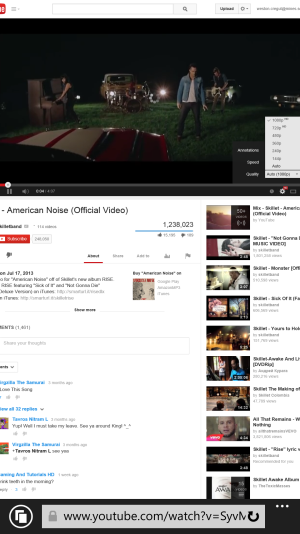

Attachments
Last edited: