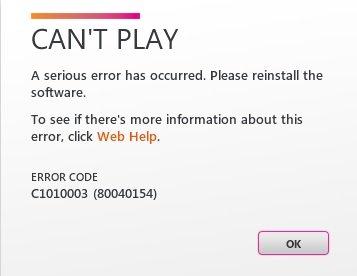- Aug 21, 2012
- 173
- 0
- 0
Has anyone tried using the Zune software on the Windows 10 Technical Preview? Can anyone comment how well it works? Or how is the "Music" program featured in Windows 10 looking? Going forward, what's the best method to sync music to my Zune HD ?