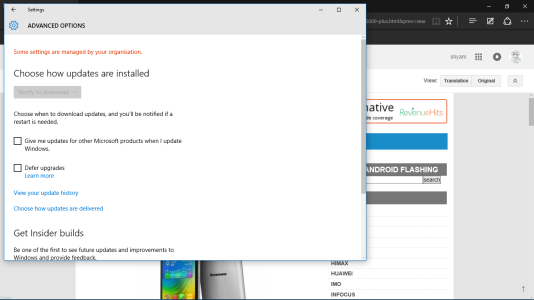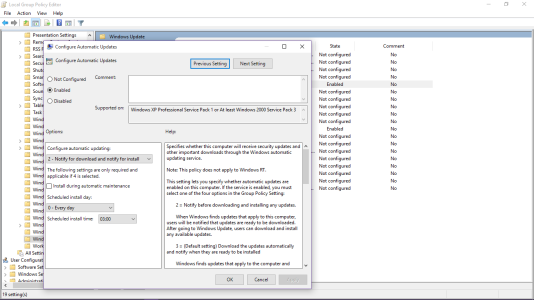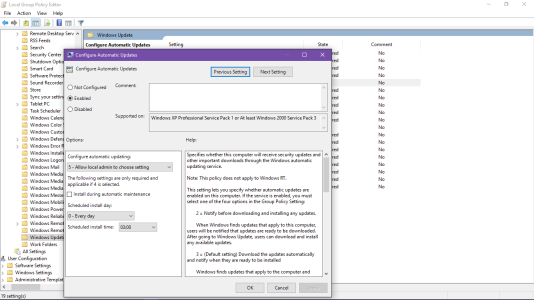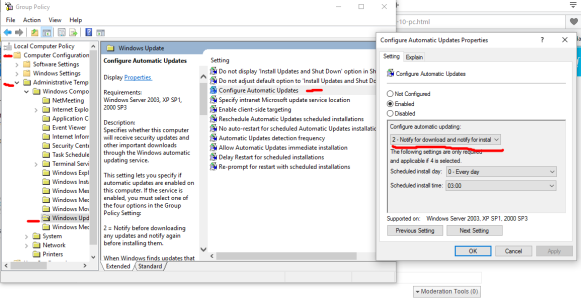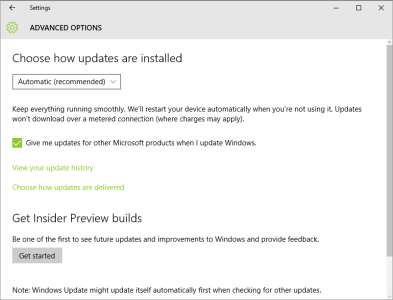- Sep 3, 2015
- 6
- 0
- 0
As Microsoft announced windows 10 pc will get automatically updated through windows update, This would be a draw back as it would just finish all our data balance.
so some found a way to stop the automatic updates through stopping windows update by stopping it's windows update service in services settings. But this would just stop getting the update entirely and doesn't notifies when an update is available.
More than that it is some what hard to get the automatic update back. so just imagine if Microsoft gives us the option to make it manual as in the previous OSes (windows 7, 8, 8.1) like notify to download the update it will be helpful to save the data charges.
so here come the option in the local group policy editor .
open Cortana and type edit group policy and select it.
Then navigate to computer configuration --> administrative tools --> windows components --> windows updates. And select configure automatic updates here are the options to set windows update manually. set it as you desire accordingly.
so some found a way to stop the automatic updates through stopping windows update by stopping it's windows update service in services settings. But this would just stop getting the update entirely and doesn't notifies when an update is available.
More than that it is some what hard to get the automatic update back. so just imagine if Microsoft gives us the option to make it manual as in the previous OSes (windows 7, 8, 8.1) like notify to download the update it will be helpful to save the data charges.
so here come the option in the local group policy editor .
open Cortana and type edit group policy and select it.
Then navigate to computer configuration --> administrative tools --> windows components --> windows updates. And select configure automatic updates here are the options to set windows update manually. set it as you desire accordingly.
Attachments
Last edited by a moderator: