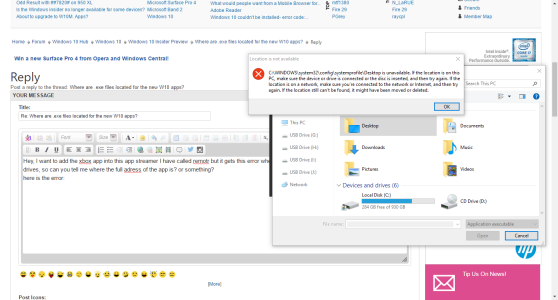W
Windows Central Question
Ok
I'm trying to map the shortcut keys on my MS wireless keyboard to the new mail and music apps in W10.
However, they aren't showing up as an option in the MS Mouse and Keyboard Centre, even though they're set as the default apps.
I can browse for .exe files but can't find them ANYWHERE! The best I could do was un-hide and gain access to C:\Program Files\WindowsApps but can't find them in there
I even spoke to a MS answer desk representative who said "we don't have that sort of information" - useful.
Help me Windows Central, you're my only hope.
I'm trying to map the shortcut keys on my MS wireless keyboard to the new mail and music apps in W10.
However, they aren't showing up as an option in the MS Mouse and Keyboard Centre, even though they're set as the default apps.
I can browse for .exe files but can't find them ANYWHERE! The best I could do was un-hide and gain access to C:\Program Files\WindowsApps but can't find them in there
I even spoke to a MS answer desk representative who said "we don't have that sort of information" - useful.
Help me Windows Central, you're my only hope.